By clicking a retailer link you consent to third-party cookies that track your onward journey. This enables W? to receive an affiliate commission if you make a purchase, which supports our mission to be the UK's consumer champion.
Best photo books: personalised photo album makers rated

The best photo books make a wonderful, unique gift. We made and ordered photo albums to help us rate 10 popular online services, including Google Photos, Photobox, Vistaprint and more.
Photography experts also examined the picture quality and physical condition of each of the finished photo album books.
Whether you want an album for wedding photos, baby pictures or other personalised snaps, find out which services offer the best photo books and are the easiest to use. We also reveal which two companies impressed enough to earn our Best Buy recommendation.
How our tests find you the best
We've tested 10 photo books services
We use two testing panels - one to see how much of a faff the websites are to use, and another to find out if the books are worth snapping up.
The online service
We use the same set of photos and rate how easy it is to create and order a photo book. We flag the ones that'll frustrate you so much you’ll give up.
The printed photos
Our panel of pro photographers rate the quality and finish of the printed photos, noting any bad blurring or pesky pixelation.
We also test...
quality of the paper and covers of the photo books, and how easily they can be scratched.
The photo books we tested
Only logged-in Which? members can view the photo books test results.
Join Which? to get instant access to our test results and Best Buy recommendations.
| Photo book | Price | Score | Picture quality | Book quality* | Website ease of use |
|---|---|---|---|---|---|
Sign up to reveal Get instant access to this and all our scores and recommendations Unlock tableDigital first month £5, then £8.99 per month, cancel at any time. Already a member? | 89% | ||||
| 84% | |||||
| 81% | |||||
| 80% | |||||
| 78% | |||||
| 76% | |||||
| 76% | |||||
| 76% | |||||
| 75% | |||||
| 71% |
Sign up to reveal
Get instant access to this and all our scores and recommendations
Unlock tableDigital first month £5, then £8.99 per month, cancel at any time.
Already a member?
Log in
Date tested: October 2024 and March 2021. Page last checked: February 2026. We are not able to show every retailer and cheaper prices may be available.
*Average score of paper and cover quality.
The photo books we tested are listed in alphabetical order below.
Only logged-in Which? members can view the best photo books from our tests.
Join Which? to get instant access to our test results and Best Buy recommendations.
Asda Photo

Available from Asda Photo (from £15)
Most recently tested October 2024
What's on offer Shapes and sizes: square (multiple options from15 x 15cm up to 29 x 29cm), landscape (20 x 15cm or 38 x 29cm), portrait & landscape (27 x 20cm); book types: hardcover, softcover; paper finishes: glossy, matt
CEWE
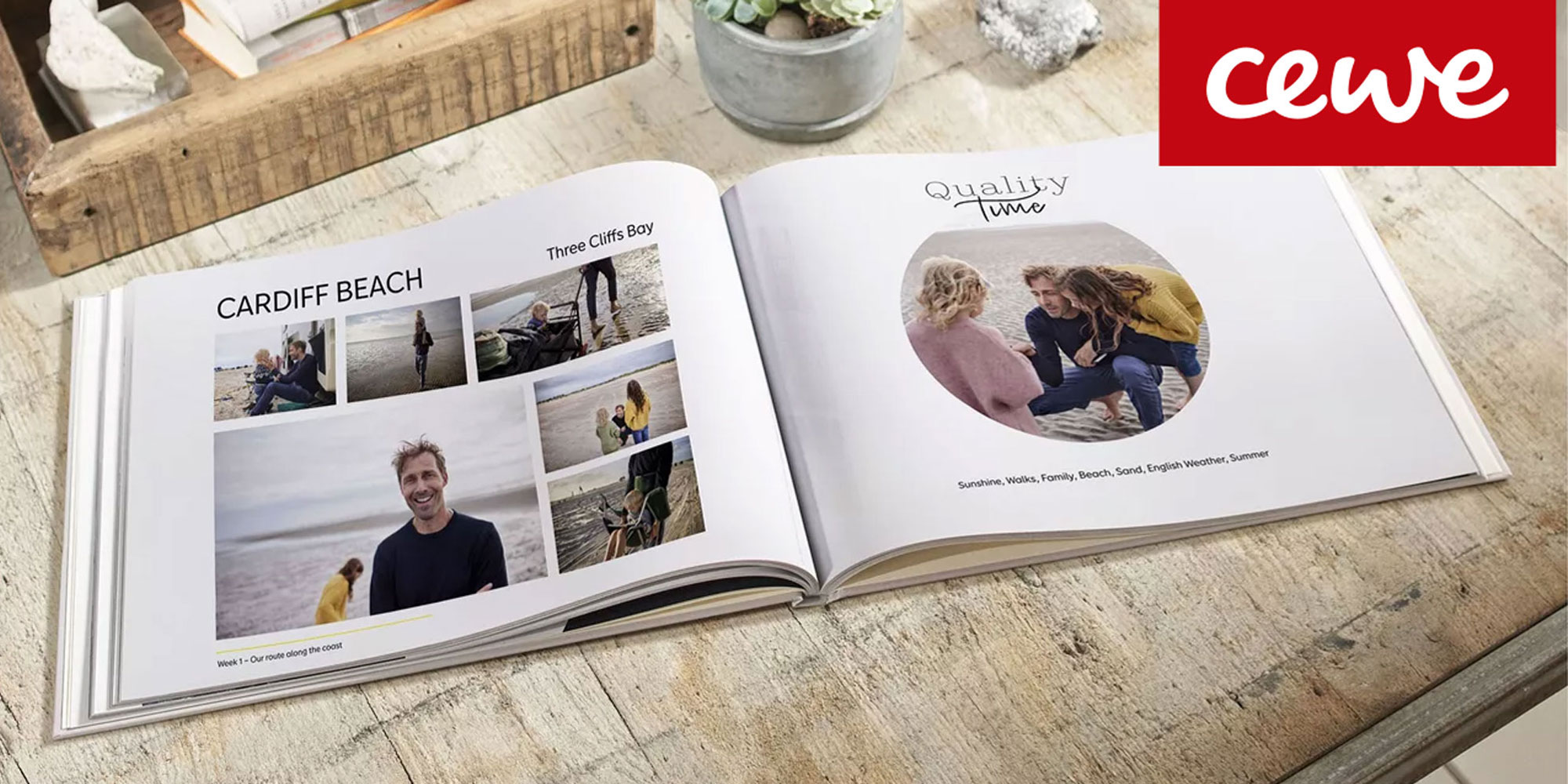
Available from CEWE (from £8.99)
Most recently tested October 2024
What's on offer Shapes and sizes: square (multiple options from 15 x 15cm up to 30 x 30cm), landscape (multiple options from 19 x 15cm up to 38 x 29cm), portrait (21 x 28cm or 28 x 36cm); book types: hardcover, fabric; paper finishes: classic, glossy, matt, recycled
Google Photos

Available from Google Photos (from £15.99)
Most recently tested October 2024
What's on offer Shapes and sizes: large square (22.9 x 22.9cm), small square (17.8 x 17.8cm); book types: hardcover, softcover; paper finishes: standard
Need to know Requires a Google account
My Picture

Available from My Picture (from £8)
Most recently tested October 2024
What's on offer Shapes and sizes: square (multiple options from 10 x 10cm up to 30 x 30cm), landscape (multiple options from 15 x 10cm up to 42 x 29.7cm), portrait (29.7 x 21cm); book types: hardcover, softcover, ring-bound, booklet; paper finishes: digital print, real photo
Papier

Available from Papier (from £24)
Most recently tested October 2024
What's on offer Shapes and sizes: square (multiple options from 16.5 x 16.5cm up to 26 x 26cm), landscape (28.5 x 22.2cm or 33.4 x 26cm); book types: hardcover, softcover, fabric; paper finishes: glossy
Explore our pick of the best printers for top quality at home prints
Photobook UK

Available from Photobook UK (from £23.18)
Most recently tested October 2024
What's on offer Shapes and sizes: square (multiple options from 15 x 15cm up to 35.6 x 35.6cm), landscape (multiple options from 20 x 15cm up to 44.5 x 30.5cm), portrait (20 x 28cm or 35.6 x 50.8cm); book types: imagewrap hardcover, debossed hardcover, deluxe hardcover, softcover; paper finishes: lustre, matt, satin
Photobox

Available from Photobox (from £6.49)
Most recently tested October 2024
What's on offer Shapes and sizes: square (multiple options from 10 x 10cm up to 30 x 30cm), landscape (multiple options from 13 x 10cm up to 39 x 29cm), portrait (multiple options from 15 x 20cm up to 27 x 36cm); book types: hardcover, softcover, premium; paper finishes: standard, glossy
News, deals and stuff the manuals don't tell you. Sign up for our Tech newsletter, it's free monthly
Rosemood

Available from Rosemood (from £19.90)
Most recently tested October 2024
What's on offer Shapes and sizes: square (multiple options from 15 x 15cm up to 24 x 24cm), large portrait (22 x 28.6cm), large landscape (28.6 x 22cm); book types: hardcover, softcover, fabric; paper finishes: smooth matt, satin, textured ivory
Snapfish

Available from Snapfish (from £9.99)
Most recently tested October 2024
What's on offer Shapes and sizes: square (20.3 x 20.3cm or 30.5 x 30.5cm), landscape (multiple options from 15.2 x 10.2cm up to 38.1 x 29.2cm), portrait (20.3 x 28cm); book types: glossy hardcover, matt hardcover, softcover, linen, leather, paper; paper finishes: glossy, matt, satin
Vistaprint

Available from Vistaprint (from £5.09)
Most recently tested October 2024
What's on offer Shapes and sizes: square (multiple options from 14 x 14cm up to 30 x 30cm), landscape (multiple options from 13 x 10cm up to 39 x 29cm), portrait (21 x 28cm); book types: photo hardcover, leather hardcover, linen hardcover; paper finishes: standard, glossy
How we test photo books

We test website-based photo album book services from companies offering similar photo printing options. We make and buy an A4 book, or the closest size the company offers. We go for the standard hardcover and the service's standard paper option.
One group of testers rates the online process for ordering the photo books. The second group, made up of professional photographers and art designers with years of experience, examine the final products.
We regularly revisit the photo album books on sale to see if there are any more popular websites that need testing and when we find them we do.
The online service
Our testers are asked to make a photo book from each website with the same set of photos. They have to:
- complete seven tasks to assess how easy it is to customise your photo book
- then rate how easy it is to create and order from each website.
Photo book services that have simple instructions, lots of customisation options and user-friendly interfaces are ranked more highly. Some are straightforward while others overcomplicate things. We've also found some simpler services sacrifice customisation options that you might miss.
The finished product

Three professional photographers from our Which? design and picture team are asked to examine the picture quality and physical condition of each of the finished photo books, including the photos themselves, the paper of the photo book, and the photo book cover.
The photo books with the punchiest colours and the best handling of saturated images, contrast and tonal range are rated more highly. While some do an excellent job of producing natural, vibrant colours, others can struggle with definition and several we've tested couldn't produce high quality action shots.
Ring test
Following a tip-off from one our photography experts that his photo book was easily scratched by a wedding ring, we now test a page in every book and lightly drag a finger with a ring on across the paper.
Photos we use
We use the same set of photos, chosen by our photography experts, to really challenge each manufacturer's printer. These include:
- photos taken on smartphones and DSLR cameras
- a range of skin tones and people of different ages
- a mix of highly saturated images, pictures with a huge colour range, black-and-white photos, low-light images, extreme close-ups and wide landscape shots.
Why you can trust us: at Which? we're free from manufacturer and retailer influence. Find out more about our impartiality and how your support helps us to stay editorially independent
Matt vs gloss, which photo finish is best?
With most photo album book services, you'll have a choice of the type of paper you want your pictures printed on.
- Glossy paper Colours appear vibrant and photos are filled with depth and clarity.
- Matt paper Not as sharp as glossy, with softer colours. It's considered more forgiving for portraits and is a more popular choice.
- Satin paper Somewhere between matt and glossy.
GSM
The weight of paper is measured in gsm (grams per square metre). Effectively, this is the thickness of the paper – the higher the gsm, the thicker the paper.
Tips for making your best photo book
- Avoid using edited photos. They might look good on a smartphone, but when they're printed out and not backlit they can look unnatural and discoloured. Very bright images should also be avoided.
- Download and use original photos, ideally directly from the phone or camera they were taken on. When photos are shared over email, Whatsapp or other file transfer services, photo filed are often compressed which means that when you print them out, the quality is greatly reduced and your photo is much more likely to look pixelated.
- Order a sample. Remember that photos often look quite different when they're printed out compared to when they're viewed on a screen. If the photo book service has the option of ordering a sample, so you can see how your photos will come out before going all-in, take that option.
- Quality over quantity - choosing a smaller selection of your favourite snaps from your holiday, and giving each more space on the page will make for a decluttered, happier viewing experience.
Need some new tech to take the best photos for a photo book? See our picks of the best compact cameras and best smartphones.
