By clicking a retailer link you consent to third-party cookies that track your onward journey. This enables W? to receive an affiliate commission if you make a purchase, which supports our mission to be the UK's consumer champion.
Best simple mobile phones: Which? Best Buys and expert buying advice

Instead of a complicated smartphone, you may be better off with a no-nonsense and accessible simple mobile phone that gives you all the essentials without any fuss.
The best simple mobiles are designed to be easy to use, have a terrific battery life and come with a range of helpful features, for example large and well-spaced number keys on the handset.
Simple smartphones are another option. These have a far more straightforward interface compared with typical smartphones and they often have large touchscreen controls, simple menu navigation and can include features like hearing-aid compatibility. We've tested and reviewed both types below.
How our tests find you the best
Simple to use
Basic mobiles should be intuitive to use and have great accessibility features, not have cramped keys and hard to read screens.
Battery life
We check how long it lasts with constant use and when on standby, so you're not having to be constantly connected to a charger.
Call sound quality
There's little point buying a phone with poor sound quality that will leave you struggling to follow the conversation.
We also test...
Additional features and rate their usefulness, for example Bluetooth, built-in cameras and internet browsing.
The best simple phones from our tests
Only logged-in Which? members can view the simple phone test results below.
Join Which? to get instant access to our test results and Best Buy recommendations below.
| Phone | Price | Score | Ease of use | Call sound quality | Battery life | Type |
|---|---|---|---|---|---|---|
Sign up to reveal Get instant access to this and all our scores and recommendations Unlock tableFull Access first month £5, then £11.99 per month, cancel at any time. Already a member? Log in | 89% | |||||
| 88% | ||||||
| 85% | ||||||
| 84% | ||||||
| 79% | ||||||
| 78% | ||||||
| 77% | ||||||
| 77% | ||||||
| 77% | ||||||
| 75% | ||||||
| 72% | ||||||
| 70% | ||||||
| 69% | ||||||
| 68% | ||||||
| 67% | ||||||
| 45% |
Sign up to reveal
Get instant access to this and all our scores and recommendations
Unlock tableFull Access first month £5, then £11.99 per month, cancel at any time.
Already a member? Log in
Date tested: January 2025, January 2024, July 2023, June 2020, June 2016. Page last checked: May 2025. We are not able to show every retailer and cheaper prices may be available. We’ve tested 35 simple phones in total, but the table displays our top picks and Don't Buys only.
The simple phones we tested
All the simple phones we tested are listed in alphabetical order below.
Only logged-in Which? members can view the best simple phones from our tests.
Join Which? to get instant access to our test results and Best Buy recommendations below.
Doro 1380

Most recently tested January 2024
Type and size Bar-shaped simple phone, 2.4-inch screen
Camera Single rear 0.3Mp camera
Memory 1MB storage. Supports micro-SD card to expand storage (up to 16GB)
Ports 3.5mm headphone jack
Need to know Mains charger supplied, Bluetooth supported, 2G network support, emergency button, compatible with dual Sim cards (you can have two separate numbers in the one phone)
Doro 1880

Most recently tested January 2025
Type and size Bar-shaped simple phone, 2.4-inch screen
Camera Single rear 0.3Mp camera, LED flash and can record video
Memory 17MB storage. Supports micro-SD card to expand storage (up to 128GB)
Ports USB-C, 3.5mm headphone jack
Need to know Charging cable, mains adapter, charging cradle and quick-start guide supplied, Bluetooth supported, 4G network support, emergency button, compatible with hearing aids M4/T4 and M3/T3
Doro 2820

Most recently tested January 2025
Type and size Clamshell style simple phone, 2.8-inch screen
Camera Single rear 0.3Mp camera, LED flash and can record video
Memory 17MB storage. Supports micro-SD card to expand storage (up to 128GB)
Ports USB-C, 3.5mm headphone jack
Need to know Charging cable, mains adapter, charging cradle and quick-start guide supplied, Bluetooth supported, 4G network support, emergency button, compatible with hearing aids M4/T4
Doro 2880

Most recently tested January 2025
Type and size Clamshell style simple phone, 2.8-inch screen
Camera Single rear 0.3Mp camera, LED flash and can record video
Memory 17MB storage. Supports micro-SD card to expand storage (up to 128GB)
Ports USB-C, 3.5mm headphone jack
Need to know Charging cable, mains adapter, charging cradle and quick-start guide supplied, Bluetooth supported, 4G network support, emergency button, compatible with hearing aids M4/T4 and M3/T3
Doro 6820

Most recently tested July 2023
Type and size Clamshell style simple phone, 2.8-inch screen
Camera Single rear 2Mp camera. LED flash
Memory 17.3MB storage. Supports micro-SD card to expand storage (up to 128GB)
Ports 3.5mm headphone jack
Need to know Charging cable, mains adapter and charging cradle supplied, Bluetooth supported, 4G network support, emergency (assistance) button, compatible with hearing aids M4/T4
Doro 6880
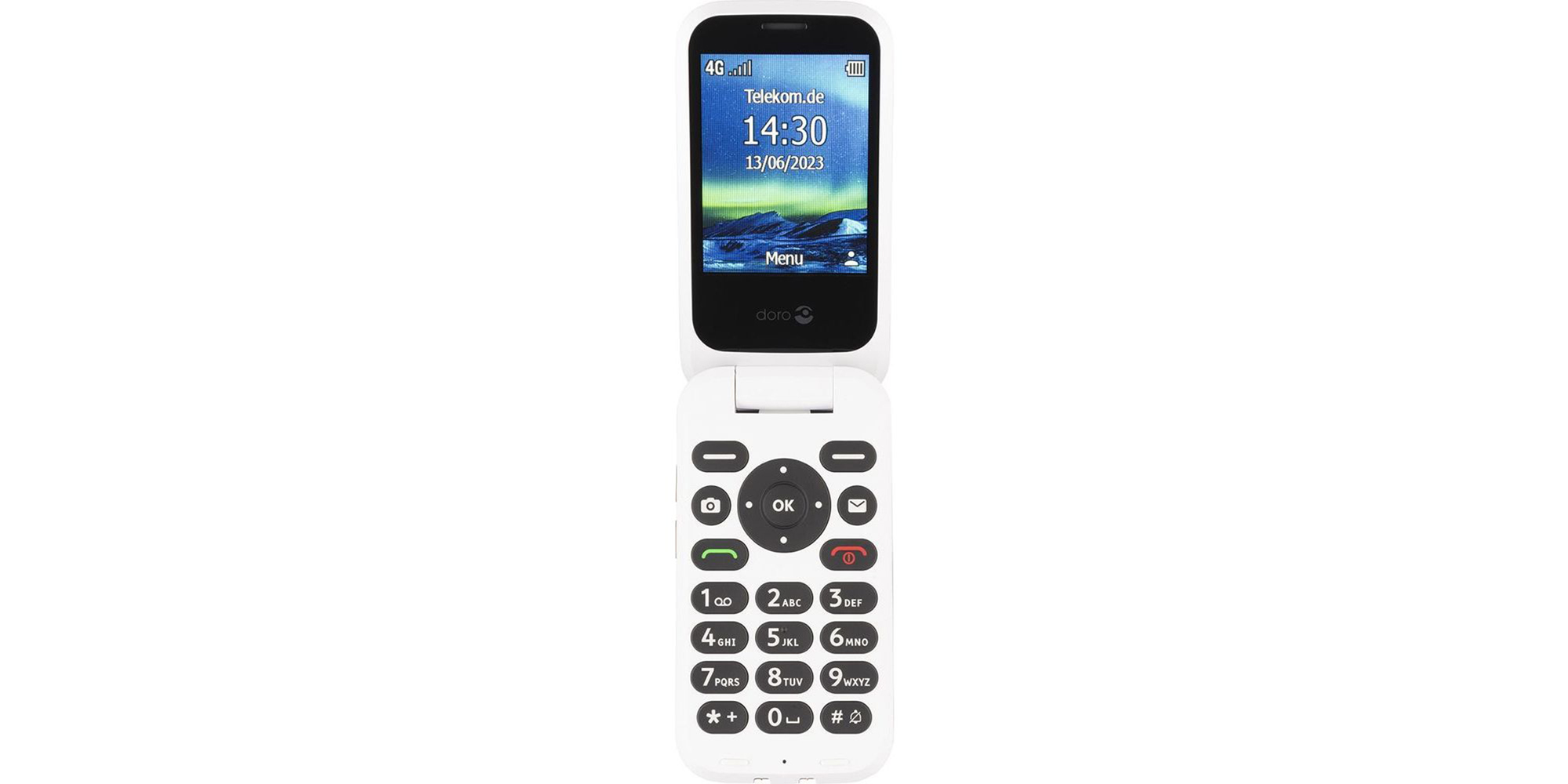
Most recently tested July 2023
Type and size Clamshell style simple phone, 2.8-inch screen
Camera Single rear 2Mp camera. LED flash
Memory 17.3MB storage. Supports micro-SD card to expand storage (up to 128GB)
Ports 3.5mm headphone jack
Need to know Charging cable, mains adapter and charging cradle supplied, Bluetooth supported, 4G network support, emergency (assistance) button, compatible with hearing aids M4/T4 and M3/T3
Doro 8050

Most recently tested June 2020
Type and size Simple smartphone, 5.45-inch touchscreen
Camera 13Mp rear camera and 5Mp front-facing camera, flash and can record HD video
Memory 16GB storage. Supports micro-SD card to expand storage (up to 128GB)
Ports USB-C, 3.5mm headphone jack
Need to know Charging cable, mains adapter and quick-start guide supplied, Bluetooth supported, 4G network support, emergency (assistance) button, compatible with hearing aids, access to Google Play app store
Doro 8100

Most recently tested July 2023
Type and size Simple smartphone, 6.1-inch HD+ touchscreen
Camera Triple main rear camera (13Mp main lens, 2Mp bokeh lens, 2Mp macro lens) and 5Mp front-facing camera, flash feature and can record videos
Memory 32GB storage (24GB usable storage). Supports micro-SD card to expand storage
Ports USB-C and 3.5mm headphone jack
Need to know Charging cable, mains adapter quick-start guide supplied, Bluetooth supported, 4G network support, emergency SOS button, compatible with hearing aids M4/T4, access to Google Play app store, can be used for contactless payments, compatible with TeamViewer, IP54 water resistant (protection from splashes of water and dust)
Need more energy for your devices while out and about? A top-notch power bank or portable charger will keep you going
Doro 8200

Most recently tested January 2024
Type and size Simple smartphone, 6.1-inch HD+ touchscreen
Camera Triple main rear camera (16Mp main lens, 2Mp bokeh lens, 2Mp macro lens) and 5Mp front-facing camera, flash feature and can record videos
Memory 64GB storage (44GB usable storage). Supports micro-SD card to expand storage
Ports USB-C and 3.5mm headphone jack
Need to know Charging cable, mains adapter and quick-start guide supplied, Bluetooth supported, 4G network support, emergency SOS button, compatible with hearing aids T3/ M4, access to Google Play app store, can be used for contactless payments, compatible with TeamViewer, IP54 water resistant (protection from splashes of water and dust)
Emporia Joy LTE

Most recently tested January 2024
Type and size Clamshell style simple phone, 2.8-inch screen
Camera Single rear 2Mp camera, flash
Memory 128MB storage. Supports micro-SD card to expand storage (up to 2GB)
Ports USB-C
Need to know Charging cable (no adapter), charging cradle supplied, Bluetooth supported, 4G network support, emergency assistance button, compatible with hearing aids M4/T4
Emporia SMART.6

Most recently tested January 2024
Type and size Simple smartphone, 6.58-inch touchscreen
Camera Triple main rear camera (50Mp main lens, 2Mp bokeh lens, time-of-flight lens) and 8Mp front-facing camera, flash feature, shooting modes (such as portrait), night, HD, auto mode, QR scanner and can record videos.
Memory 128GB storage (104GB usable storage), supports micro-SD card to expand storage (up to 256GB)
Ports USB-C and 3.5mm headphone jack
Need to know Charging cable (no mains adapter), charging cradle and start guide supplied, Bluetooth supported, 5G network support, assistance button (to contact up to five contacts in an emergency), compatible with hearing aids M4/T4, access to Google Play app store, can be used for contactless payments, IP54 water resistant (protection from splashes of water and dust)
Emporia SMART.6 lite

Most recently tested January 2025
Type and size Simple smartphone, 5.5-inch touchscreen
Camera Triple main rear camera (13Mp main lens, 2Mp bokeh lens, 0.3Mp macro lens) and 8Mp front-facing camera, flash feature and can record videos
Memory 128GB storage (104GB usable storage), supports micro-SD card to expand storage (up to 256GB)
Ports USB-C
Need to know Charging cable, charging cradle and quick-start guide supplied, Bluetooth supported, 4G network support, emergency (panic) button, compatible with hearing aids M4/T4, access to Google Play app store, can be used for contactless payments, IP54 water resistant (protection from splashes of water and dust)
Nokia 225 4G

Available from HMD Global (£50)
Most recently tested January 2025
Type and size Bar-shaped simple phone, 2.4-inch screen
Camera Single rear 0.3Mp camera, LED flash and can record videos
Memory 128MB storage (11MB usable storage). Supports micro-SD card to expand storage (up to 32GB)
Ports USB-C, 3.5mm headphone jack
Need to know Mains charger and quick-start guide supplied, Bluetooth supported, 4G network support, emergency button, available in pink and dark blue
TCL 4022S

Most recently tested January 2024
Type and size Bar-shaped simple phone, 2.4-inch screen
Camera Single rear 0.768Mp camera
Memory 16MB storage. Supports micro-SD card to expand storage (up to 32GB)
Ports USB-C, 3.5mm headphone jack
Need to know Charging cable, charging cradle supplied (no charger adapter), Bluetooth supported, 2G network support, emergency button, compatible with hearing aids M3 and T3
TTfone Star

Available from TTfone (£34)
Most recently tested June 2016
Type and size Clamshell style simple phone, 2-inch screen
Camera None
Memory 32MB storage
Ports Micro USB
Need to know Charging cable, mains adapter and charging cradle supplied, Bluetooth supported, 2G network support, emergency SOS button
Which? Don't Buy simple phones
Our tests uncover the best and the worst. If a product performs so poorly that we think you should avoid it, we call it a Don't Buy. We've tested one simple phone that we've named Don't Buy.
This simple phone is very compact, but it has small fiddly buttons that are tricky to press, a tiny screen with terrible resolution that's hard to read and substandard storage that can't be expanded.
To find out which it is, and what simple phones earned our Best Buy and Great Value recommendations, log in or join Which?.
How we test simple phones

- How easy is it to use? Our ergonomic assessors look for well-spaced and labelled keys and see how easy it is to tap in numbers and write texts. They set the phone up from scratch, rating how fiddly it is to insert the Sim card and how helpful the instructions are in getting the phone up and running.
- How long does the battery last? We charge the phone up to full capacity, using the supplied charger or a standard 5W charger if one isn't provided, and measure how long it lasts when making continuous calls. We know that many people want a simple mobile phone to keep for use in an emergency, so we also test how long it will last on standby to see if they can keep their charge when left dormant.
- How clear are phone calls? We run two tests so that we can rate the sound quality of simple mobiles. First we make calls with no background noise, and then we make further calls but with a noisy background track playing to simulate making a call on a bustling road or in a busy café.
- Are any extra features useful? Some simple mobile phones come with extras such as a camera, emergency help button or basic internet connectivity. We put these to the test to see if they work well or whether they make the phone tricky to use.
We regularly revisit the simple phones on sale to see if there are any more popular brands that need testing, and when we find them, we do.
Find out more about how Which? is not influenced by product manufacturers or retailers and how your support helps us to stay editorially independent.
Why choose a simple phone over a smartphone?

Simple mobile phones lack the more advanced features of the latest smartphones, for example touchscreen displays and high-resolution cameras.
They are ideal for those wanting a phone mainly for calls and texts, and typically have a fantastic battery life – in some case lasting for weeks on standby, so they're very useful in an emergency.
Some manufacturers, most notably Doro and Emporia, have started making simple smartphones that run a modified version of the Android operating system. They could be ideal if you want to have access to mobile internet and apps without the complexity of a full smartphone.
They may also be a great stopgap option if you eventually want to upgrade to a fully equipped smartphone in the future or if you want to test the waters to see if you'd get on with one.
Key accessibility features on simple phones

Most simple mobile phones are specifically designed to be easy to use and they are particularly suited to those who have issues with dexterity, sight or hearing. Notable features include:
- Assistance/SOS button: this is a dedicated button which when pressed automatically sends a message to your emergency contacts to let them know you might need help.
- Big buttons: large, clearly labelled and well-spaced buttons are especially important if you have dexterity or sight issues. Additionally, they may also be illuminated for easier viewing in low-light conditions.
- Hearing-aid compatibility: if you need a simple phone with hearing-aid compatibility, look for one with a good microphone/telecoil (M/T) rating. M4/T4 is the highest rating and it means you should be able to have clear conversations with very little interference.
Dumb (basic) phones for kids

A child’s first phone can be an exciting step towards adulthood, but smartphones can be an all too easy gateway to inappropriate material.
If you're not keen to get your child a smartphone, then a basic (dumb) phone for calls and texts only might be the best option.
Teenagers may need a more advanced mobile with access to the internet and additional features (such as apps, contactless payments and quality camera), so a simple smartphone might be a better choice to start with.
For more help and advice see our guide to the best dumb phones and smartphones for kids.
What mobile networks do simple phones work on?

In 2021, the government made an agreement with mobile network operators Vodafone, EE, O2 and Three that 3G and 2G mobile services will be phased out by 2033. However, the providers are free to choose when they end 3G and 2G services, within this timeframe.
- EE switched off its 3G network in early 2024, and 2G services will be switched off 'later in the decade'. Find out more at EE.
- O2 has announced it will be switching off its 3G network from April 2025. For now, there are no plans to end its 2G network, but O2 emphasises that its main focus will be on its 4G and 5G network going forward. More details can be found on the O2 website.
- Three closed its 3G offering at the end of 2024. Three never had a 2G network as it launched as the UK's first 100% 3G network. Visit the Three website for more.
- Vodafone has completed switching off its 3G network. It confirmed its 2G network will remain in place for now for calls and texts. Find out more on Vodafone's website.
Virtual networks, such as Giffgaff, Tesco Mobile and Smarty, piggyback off one of the Big Four networks. As such, their 3G services will end in line with the parent network. Check the table above to see what this means for virtual providers.