Five things to know before you buy a TV in the Black Friday sales
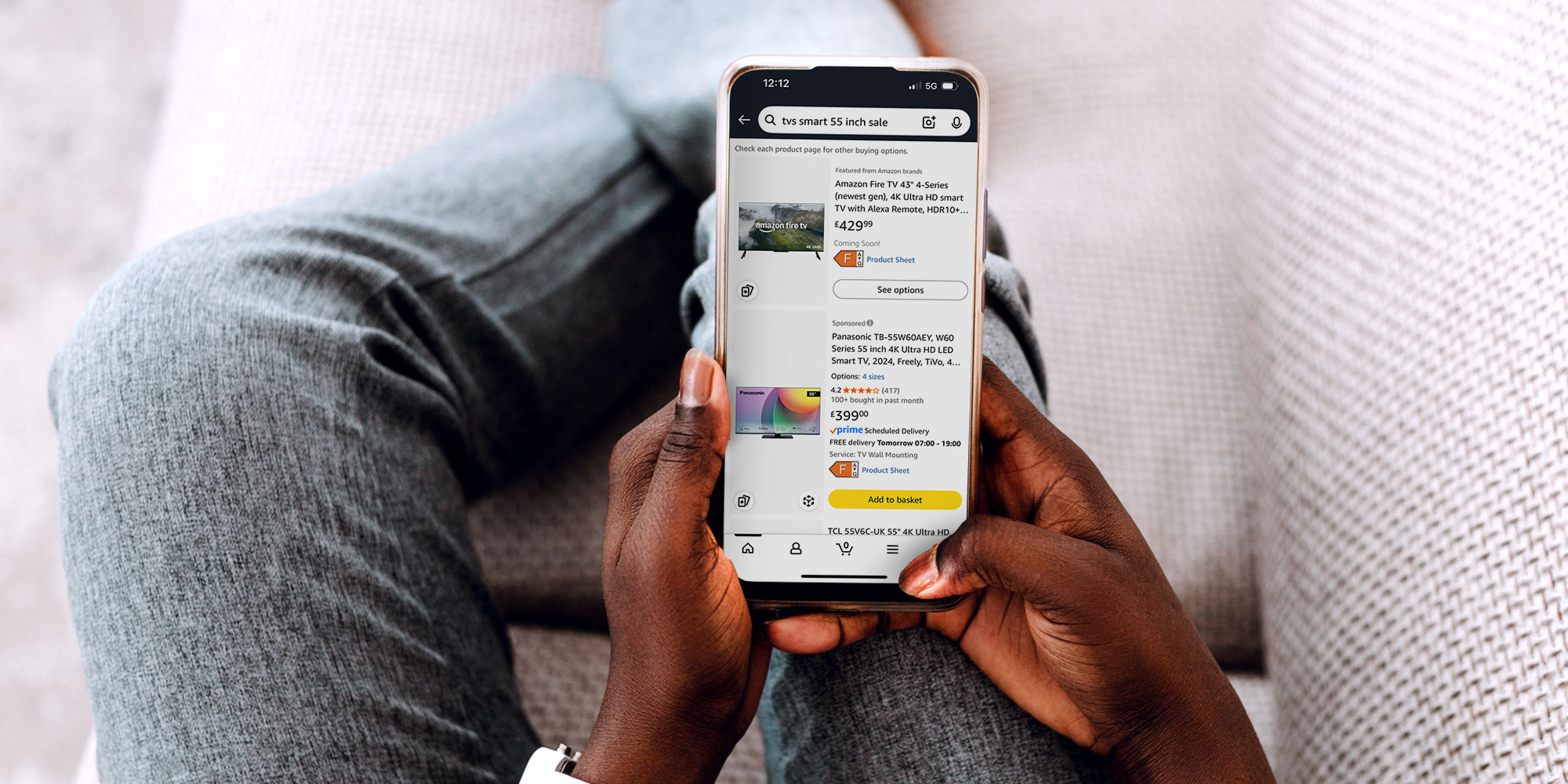
We live in uncertain times, but you can be sure there will be TVs on sale this Black Friday, and lots of them.
We've got tips for buying a great TV in the sales to help you separate the wheat from the chaff in-store or online, and our TV reviews can help you narrow down the huge selection.
But before you start hunting for the perfect set, it's important to know exactly what you're looking for. We've picked out a few things to double-check before buying a new TV.
We'll highlight the very best deals on TVs during the Black Friday sales in our best TV deals page.
1. How long's the warranty?
Manufacturer warranties don't tend to differ much, lasting one or two years, but the retailer warranties differ wildly.
- Richer sounds - between a one and six-year warranty. Typically, more high-end TVs from leading brands get longer warranties.
- John Lewis - you get a five-year warranty on every TV.
- Currys - between a one and five-year warranty depending on the set. Typically, more high-end TVs from leading brands get longer warranties.
- Argos - you need to pay extra for Argos Care to get a retailer warranty.
- ao.com - you need to pay extra for a retailer warranty from ao.
Even within retailers you can have different warranty lengths, so don't assume you're getting the longest one. Retailers tend to match prices with each other, which means you don't need to take a warranty hit to get a cheaper price.
Black Friday 2025: from dates to expert shopping tips, we explain all you need to know.
2. Does it support the apps you want?
The good news is, unless you're after something niche, most TVs support the main streaming and catch-up apps. You'll find the likes of Netflix, Amazon Prime Video, Apple TV and Disney+ are common, as are the apps for the free broadcast TV apps.
Our reviews show whether the TVs have the main catch-up apps (BBC, ITV, Channel 4 and Channel 5), but not all streaming apps are available when we test the TVs and some are added later, so it's worth checking when you buy. You can do this by having a look at the TV's app store, as most are searchable online.
- Tizen OS app store (Samsung TVs)
- WebOS app store (LG TVs)
- Google TV/Android TV app store (Sony, TCL and some Philips TVs)
- VIDAA app store (Hisense TVs)
- Amazon Fire TV OS (Panasonic TVs)
3. Can you connect your devices to it?
Every TV comes with HDMI inputs but the amount varies. At most you'll find four, which should be enough. In 2025, roughly half of the TVs we've tested have three HDMI ports and a few only have two. A soundbar and a Sky box is enough to fill some of these TV's ports to capacity.
Reaching round the back of a TV to rearrange your cables everytime you want to play your PlayStation or watch a Blu-ray is no fun. And, unless you buy a decent quality HDMI splitter, it could degrade your picture and sound quality. Better to get a TV with the right number of HDMI ports in the first place.

4. Is it made by a reliable brand?
There's a gulf between the most reliable TVs on the market and the least. We conduct a survey of TV owners each year to ask them about their TV and any faults it may have experienced.
With the most reliable brand, only 8% of its TVs will develop a fault in the first six years of ownership, while 24% of the least reliable brand's TVs will have developed a fault over the same period. It's a stark difference and it should factor into the TV you choose in the sales. Several leading brands have a fault-rate higher than 15%.
To see how all the TV brands fared in our survey and which are going to cause you fewer headaches in the long run you can check the best TV brands.
5. Do you need accessibility features?
One of the less obvious factors of a TV is how useful it will be to you if you have sight or hearing problems. Just like reliability, there's a canyon between the most and least accessible TVs and it's not easy to determine.
Retailer and manufacturer websites rarely go into much detail on accessibility and it's difficult to tell if a TV has a screen reader, screen magnification or colour adjustment. Our testing has found real inconsistency from brand to brand and even with one brand's range, as cheaper models get the short end of the stick and lose out on key accessibility features.
If you're someone who needs extra audio options then find out how to hear your TV better. It has recommended models as well as advise on choosing and finding the sound-boosting options.
Or you can check our guide on buying a TV if you're blind or partially sighted to find out which brands have the best accessibility features and what options are available if you struggle to see your TV screen.



