By clicking a retailer link you consent to third-party cookies that track your onward journey. This enables W? to receive an affiliate commission if you make a purchase, which supports our mission to be the UK's consumer champion.
Best e-readers: Kindle and Kobo ebook readers rated

The e-reader market is dominated by Amazon's Kindle and Rakuten's Kobo. We've tested the latest generation of e-readers from both manufacturers, along with some older alternative models that are still widely available.
Whether you want to upgrade, switch to the competitor to take advantage of unique features or buy your first e-reader, we can help you select the right model for you.
How our tests find you the best
We've tested 10 e-readers
Whether you want a brilliant basic e-reader or the latest model with all the newest features, we'll help you to find the perfect device.
Screen quality
If text looks fuzzy, doesn't pop from the background, or is drowned out by light, it can really ruin your reading experience and make it a chore.
Ease of use
Whether you're standing, sitting or lying down, it shouldn't be a pain to hold your e-reader. And it should be simple to use and navigate menus.
We also test...
The accuracy of water-resistance claims, build quality, usefulness of features and ease of setup. Plus, how much usable storage is actually available.
The e-readers we tested
The biggest brands and the most popular 10 e-readers are listed below.
Only logged-in Which? members can view the e-reader test results below.
Join Which? to get instant access to our test results and Best Buy recommendations below.
| E-reader | Price | Score | Screen quality | Ease of use | Features | Durability |
|---|---|---|---|---|---|---|
Sign up to reveal Get instant access to this and all our scores and recommendations Unlock tableDigital £8.99 per month, cancel any time. Already a member? Log in | 75% | |||||
| 74% | ||||||
| 73% | ||||||
| 72% | ||||||
| 71% | ||||||
| 71% | ||||||
| 70% | ||||||
| 70% | ||||||
| 69% | ||||||
| 68% |
Sign up to reveal
Get instant access to this and all our scores and recommendations
Unlock tableDigital £8.99 per month, cancel any time.
Already a member? Log in
Date tested: January 2025, December 2024, October 2024, January 2024 and December 2022. Page last checked: September 2025. We are not able to show every retailer and cheaper prices may be available. We've tested 10 e-readers in total.
All the e-readers we tested are listed in alphabetical order below.
Only logged-in Which? members can view the best e-readers from our tests.
Join Which? to get instant access to our test results and Best Buy recommendations below.
Amazon Kindle (2024)
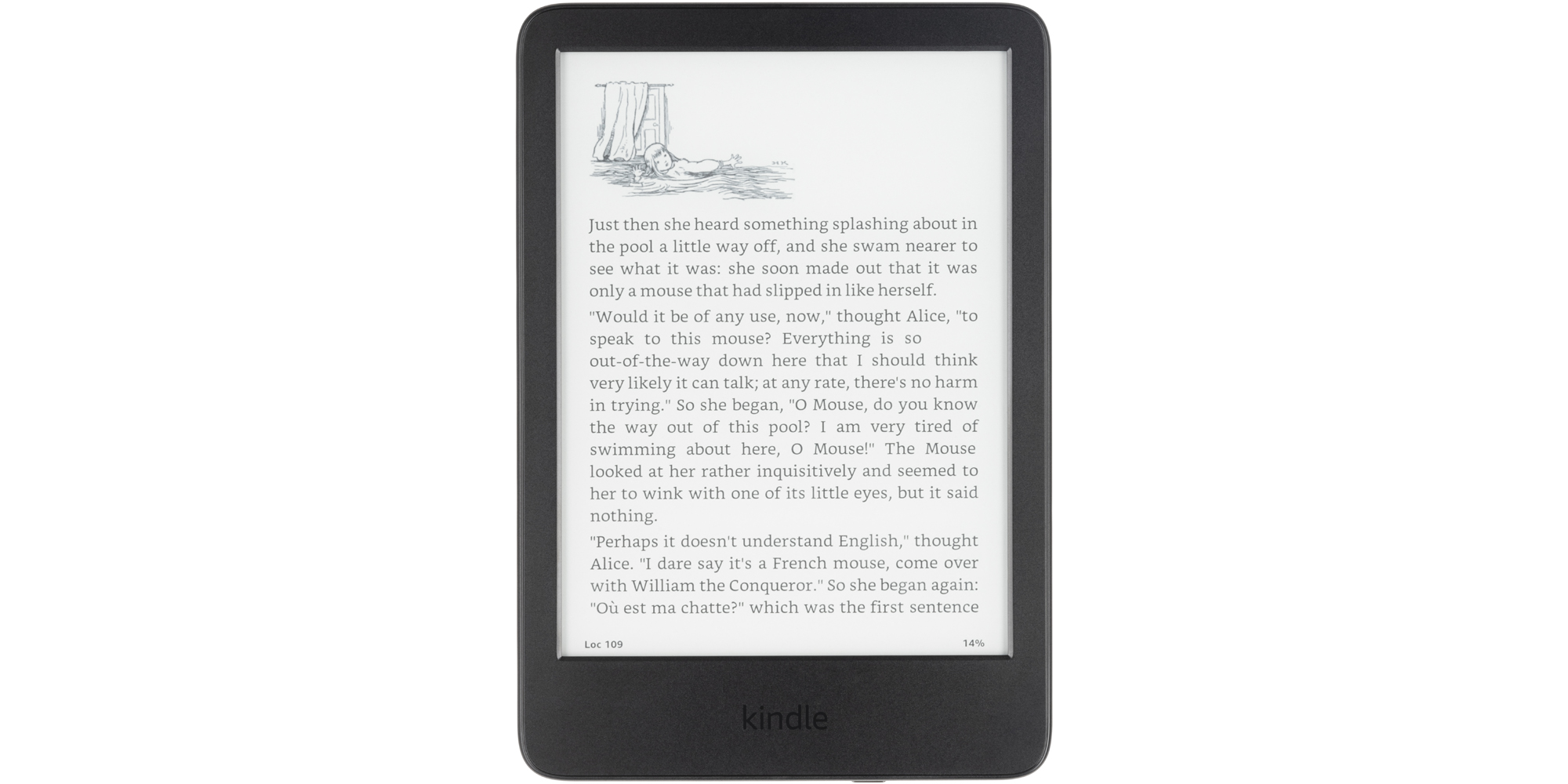
Most recently tested December 2024
Screen size and technology 6-inch, e-paper, 300 ppi, greyscale
Storage 16GB (11.5GB usable space)
Need to know Wi-fi, no data, no speakers, Bluetooth, audiobooks supported, text-to-speech compatible, annotation feature, bookmark feature, not water resistant, available in black and green
Amazon Kindle Coloursoft Signature Edition (2024)

Most recently tested December 2024
Screen size and technology 7-inch, e-paper, 300 ppi (black and white) 150 ppi (colour), colour
Storage 32GB (25.2GB usable space)
Need to know Wi-fi, no data, no speakers, audiobooks supported, text-to-speech compatible, annotation feature, bookmark feature, water resistant (IPX8 rating) available in black, jade and pink
Amazon Kindle Paperwhite (2024)

Most recently tested December 2024
Screen size and technology 7-inch, e-paper, 300 ppi, greyscale
Storage 16GB (11.5GB usable storage)
Need to know Wi-fi, no data, no speakers, Bluetooth, audiobooks supported, text-to-speech compatible, annotation feature, bookmark feature, water resistant (IPX8 rating), available in black, jade and raspberry pink
Amazon Kindle Scribe (2024)
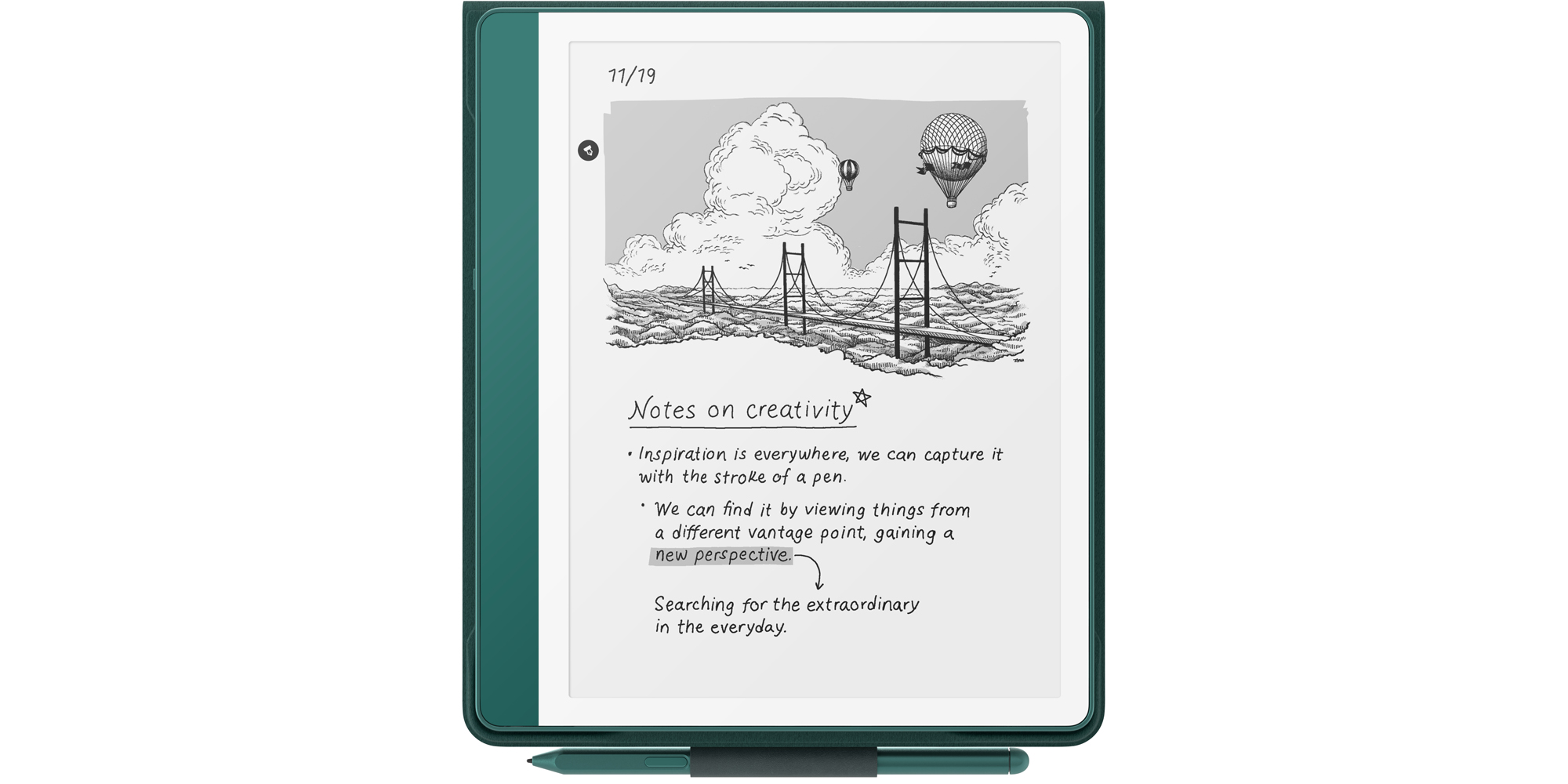
Most recently tested January 2025
Screen size and technology 10.2-inch, e-paper, 300 ppi, greyscale
Storage 16GB (11.8GB usable storage), 32GB and 64GB versions also available
Need to know Wi-fi, no data, no speakers, Bluetooth, audiobooks supported, text-to-speech compatible, annotation feature, bookmark feature, not waterproof, available in jade and grey
Amazon Kindle Scribe with Basic Pen (2022)

Most recently tested January 2024
Screen size and technology 10.2-inch, paperwhite display, 300 ppi, greyscale
Storage 12GB
Need to know Wi-fi, no data, no speakers, audiobook supported, text-to-speech supported, annotation feature, bookmark feature, not water resistant, stylus supported
Looking to read books on a tablet or iPad instead? Check out the latest iPad and tablet deals or alternatively compare the best tablets we've tested
Kobo Clara BW

Most recently tested October 2024
Screen size and technology 6-inch, e-paper, 300 ppi, greyscale
Storage 16GB (12.4GB usable)
Need to know Wi-fi, no data, no speakers, Bluetooth, audiobook compatible, no text to speech, annotations feature, bookmark feature, IPX8 water resistant
Kobo Clara Colour

Most recently tested October 2024
Screen size and technology 6-inch, e-paper, 300 ppi (black and white) 150 ppi (colour), colour
Storage 16GB (12.4GB usable)
Need to know Wi-fi, no data, no speakers, Bluetooth, audiobooks supported, no text to speech, annotation feature, bookmark feature, water resistant (IPX8 rating)
Kobo Elipsa 2E
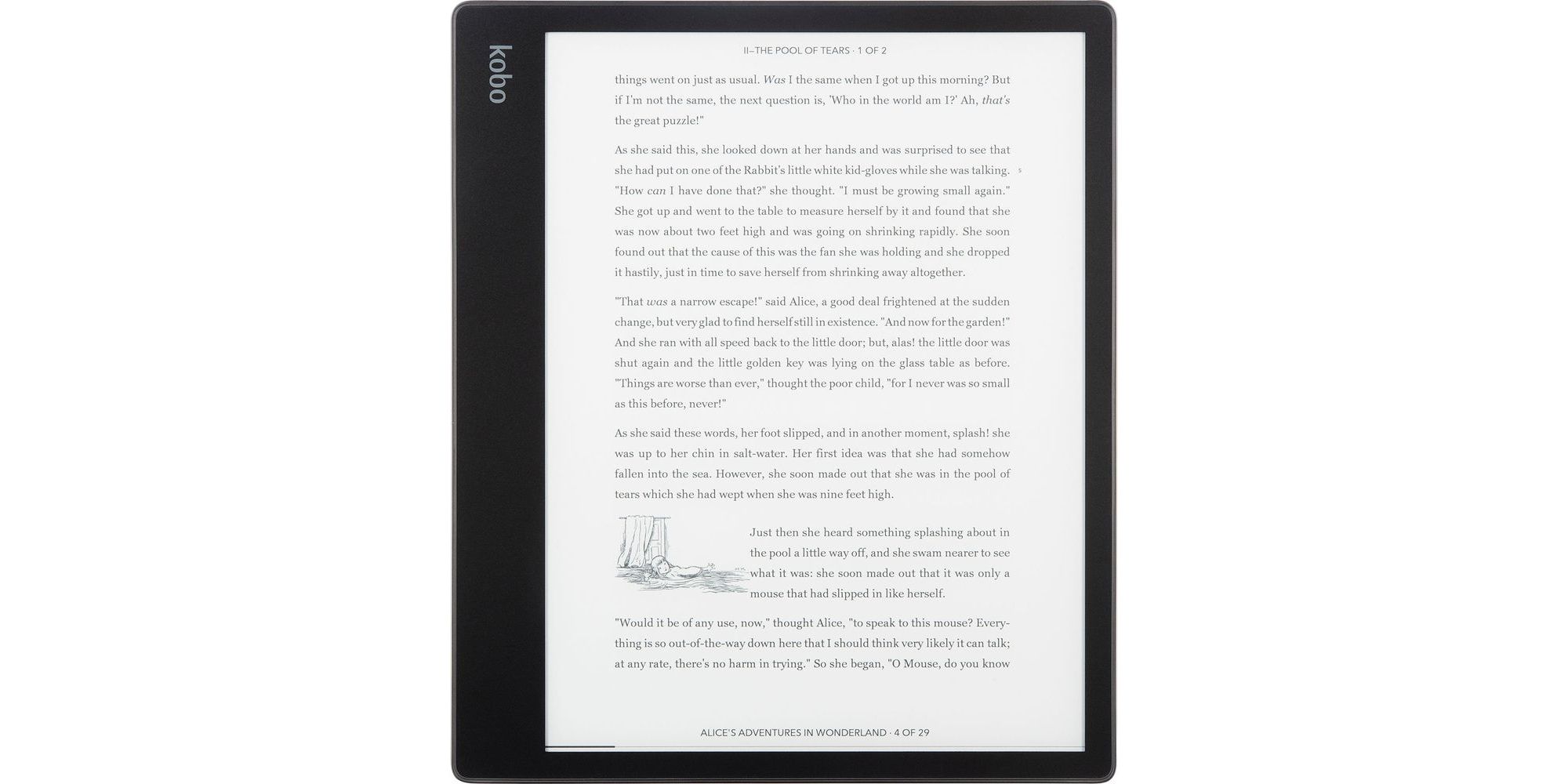
Most recently tested January 2024
Screen size and technology 10.3-inch, Carta e-ink technology, 227 ppi, greyscale
Storage 32GB (28.4GB usable)
Need to know Wi-fi, no data, no speakers, audiobook supported (via Bluetooth headphones or speaker), no text to speech, annotation feature, bookmark feature, not water resistant , stylus supported for creating notes (sold separately)
Kobo Libra Colour

Most recently tested October 2024
Screen size and technology 7-inch, e-paper, 300 ppi (black and white) 150 ppi (colour), colour
Storage 32GB (26.8GB usable)
Need to know Wi-fi, no data, no speakers, Bluetooth, audiobooks supported, no text to speech, annotation feature, bookmark feature, water resistant (IPX8 rating), physical button and touchscreen controls, available in black and white
Kobo Sage
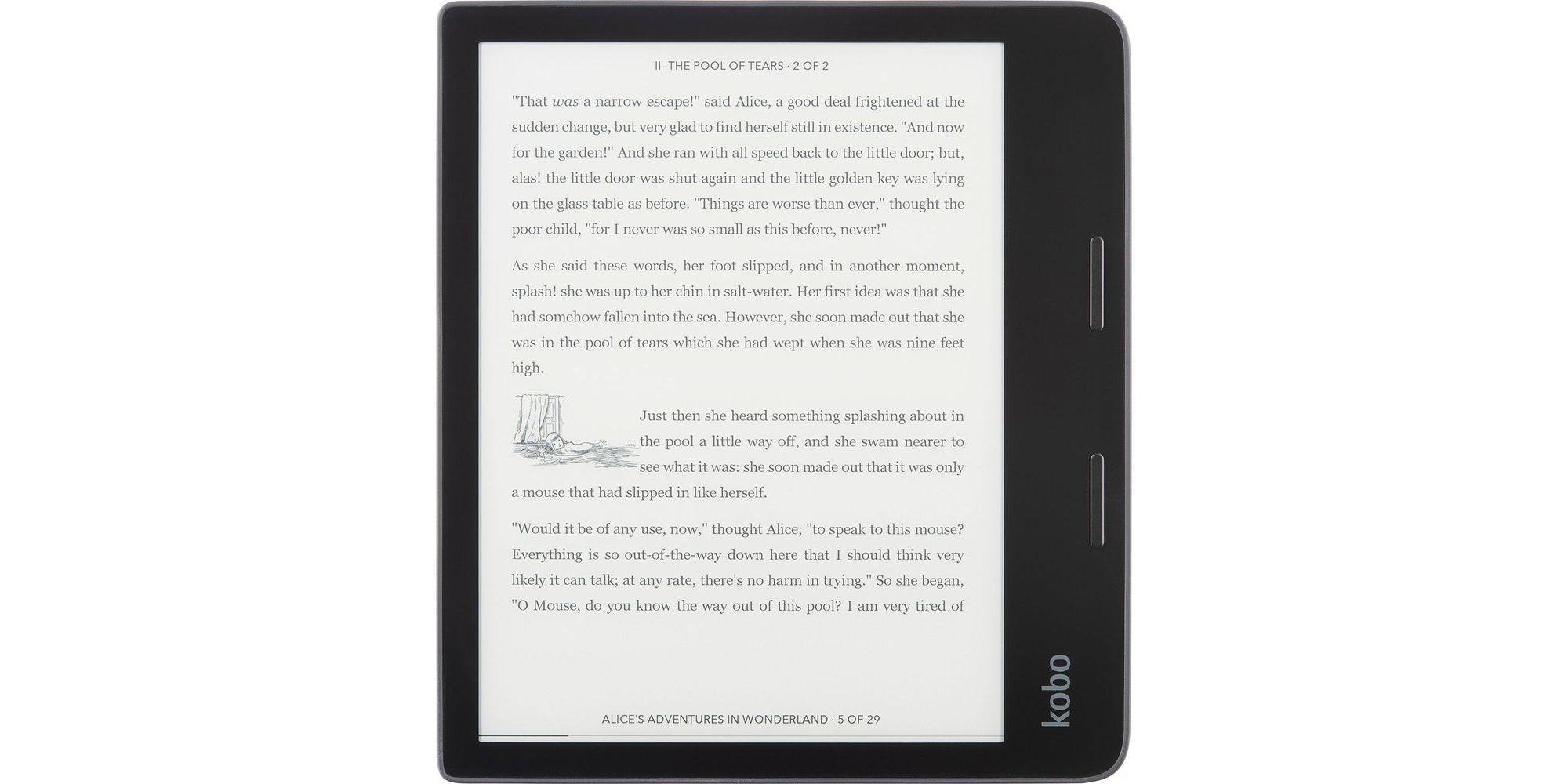
Most recently tested December 2022
Screen size and technology 8-inch, e-ink display, 300 ppi, greyscale
Storage 32GB (28.3GB usable space)
Need to know Wi-fi, no data, no speakers, Bluetooth, audiobook supported, no text to speech, annotation feature, bookmark feature, water resistant (IPX8 rating), physical button and touchscreen controls, stylus supported for creating notes (sold separately)
How we test e-readers

Screen quality
We run a series of screen-quality tests in different light conditions to see if the screen is easy to read, and if each e-reader can continue to provide you with a clear picture.
We use every e-reader in bright sunlight. We then change the intensity of the light – just like when you're reading on the beach and the sun goes behind a cloud. From this, we can see whether the e-reader's screen automatically adapts to changing light conditions and or whether it remains comfortable to read.
E-readers are tested in living room conditions and in near darkness. This is to see how the built-in light copes, so you'll know if a device will work the way you want it to at night. We also use a luminance meter to measure the contrast value so we can provide an accurate assessment of the contrast ratio. The measurement is taken in three different light conditions:
- Direct illumination with daylight source
- Indirect illumination with fluorescent lamps in office surroundings
- Indirect illumination with bulb lamps in office surroundings.
Durability
The scratch test is performed with a stylus test pencil. We increase the force of the stylus point to a level where first scratches or other problems appear. Our tests reveal large differences in the resilience of each e-reader, even from the same manufacturer.
The drop test simulates the effect of an impact on the e-reader by dropping it in a tumbling drum six times. After the test we rate the amount of damage. In cases of serious damage, we repeat the test using a second sample.
Ease of downloading ebooks
Getting ebooks onto your device is crucial to the e-reader experience. If the process isn't smooth and simple, and you're wasting valuable reading time wrestling with an awkward-to-use online store, you may wish you'd stuck with your trusty paperback instead.
We assess how easy it is to download books onto the device, as well as what file formats are supported, whether you're tied to one ebook store and if there's an option to borrow ebooks for free from an online library.
We regularly revisit the e-readers on sale to see if there are any more popular models that need testing, and when we find them, we do.
Find out more about how Which? is not influenced by product manufacturers or retailers and how your support helps us to stay editorially independent
Kindle vs Kobo: which is best?

Should you spend money on a Kobo or Kindle? Both offer a range of devices, including colour ebook readers with heaps of storage (useful for larger sized graphic novels, comics and audiobooks) and bigger models with more substantial screens. They also both incorporate features that make reading ebooks easier on the eyes, such as adaptable brightness and colour temperature. But they also have some advantages over each other that may sway you one way or another.
Kindle
The Kindle Store has a library of several million ebooks, audiobooks and digital magazines (through Kindle Unlimited). Titles can typically be downloaded as a one-off purchase, but some formats, such as audiobooks and digital magazines, require particular subscriptions to access. Amazon has lots of subscription services on offer, which can make pinning down the right one for you confusing. For e-reader owners, the following are particularly useful:
- Kindle Unlimited This allows subscribers to download ebooks at a reduced price or even for free. It also grants you access to many digital magazines and audible versions of some ebooks.
- Prime Reading Packed into Amazon Prime membership, this gives you access to a range of ebooks, digital magazines and audiobooks. This service is not as expansive as Kindle Unlimited with fewer titles offered. Avid readers should opt for Unlimited instead.
- Audible This gives you access to the full catalogue of audiobooks from Amazon, including exclusive titles. You can download one new audiobook monthly, but you can also pay for further downloads. It's compatible with many Kindles, where you can listen via Bluetooth headphones and speakers, or through built-in speakers.
We've found Kindle models to be universally easy to set up and use. They also have some features that are more intuitive than or even missing (such as text-to-speech) from Kobo e-readers.
However, Amazon has amended aspects of its Kindle service in the past and most recently restricted the ability to transfer purchased ebooks downloaded on your Kindle onto your computer. Previously, this feature was useful for transferring your ebooks onto other devices and served as a way to back up and preserve your ebook collection.
However, you'll still be able to download ebooks from the Kindle store over wi-fi, and you can also use the Send to Kindle page to send files in numerous formats, including already backed-up ebooks, to your Kindle.
Kobo
The Kobo Store has a vast library of ebooks, roughly equivalent in size to that of the Kindle Store. It's a straightforward digital store to browse and it also offers audiobooks in addition to traditional ebooks. These can be listened to via Bluetooth headphones or speakers connected to your Kobo e-reader. The subscriptions offered are more straightforward than with Amazon. These include:
- Kobo Plus Read This includes full access to all Kobo ebooks.
- Kobo Plus Listen This offers full access to Kobo's range of audiobooks.
- Kobo Plus Read & Listen This offers full access to both the Kobo ebook and audiobook library.
Outside of the Kobo store, you can import ebooks in a wide variety of formats – including ePub – to your collection. You also have access to a number of Free Library sources to borrow ebooks – a feature not found on Kindle.
Where to download free or cheap ebooks
If you're a prolific reader who wants to save money, there are several ways to get hold of free ebooks, particularly if you love the classics. Generally, books first published a century or longer ago have seen their copyright restrictions expired.
The Kindle Store has a selection of classic published books available for free (think Charles Dickens, Arthur Conan Doyle and Edgar Allan Poe novels). Beyond that, you may also find some self-published works available on the Kindle Store for free, although the quality of these will vary.
The Project Gutenberg website has a repository of 75,000 copyright-expired works from before 1924, so if you’re after a classic book you will likely find it there. They’re available in formats that work on both Kindle and Kobo.
You can transfer books to your Kindle in Word, PDF and Mobi formats, so if you've been given a freebie at an event or access to a university e-library, you can probably load the content onto your Kindle. Information on how to do this can be found at Amazon’s help pages. All of these formats, in addition to the open standard ePub format, also work on Kobo e-readers. Information on how to do this can be found on Rakuten Kobo's help pages.
In the UK, your local library may use a digital book borrowing service through companies such as BorrowBox or Libby (previously called OverDrive):
- BorrowBox This isn’t built into any e-reader, but you can download the BorrowBox app for a variety of devices, including Android and iOS phones and tablets.
- Libby This is built directly into Kobo devices, but isn't compatible with Kindle. You can, however, also download the Libby app for iPhones, iPads, Android devices and Amazon Fire tablets to access it on these devices. Previously called OverDrive, users were encouraged to make the switch to the Libby library reading app, made by the same company.
Whether you can access BorrowBox or Libby depends on what system your local library uses. You will need a valid library card to access the digital book loans on either system, so you’ll likely need to provide proof of address when you register with it. Check your local library branch to find out what’s available.
Is an ebook reader better than a tablet?

Although both the Kindle and Kobo stores are available to download through Google Play and the Apple App Store – making access to their ebook libraries available on compatible tablets – a dedicated e-reader is designed specifically for reading ebooks, with unique features to make this easier and more comfortable.
The e-ink display of e-readers is designed to be easier on the eye, so you should be able to comfortably read even under direct sunlight. Additionally, brightness and colour temperature can be adjusted to alter the image to better suit reading ebooks in different lighting conditions.
E-readers are designed to be light and slim – even lighter than the average paperback – and offer weeks of battery life at a time. They also tend to be cheaper than most tablets, with superb basic models costing around £120. Plus, they're increasingly offering audiobook and text-to-speech compatibility.
Tablets do have some advantages. They typically display colour images and content better and are more versatile devices for a range of other uses – e-readers aren't the best for browsing the web and can't play videos, for example. However, for the purpose of reading ebooks only, vastly poorer battery life and a less eye-friendly screen makes a dedicated e-reader still the best choice for enjoying your ebook library.
Can you read magazines and newspapers on e-readers?
Kindle has the advantage over Kobo in terms of the ability to read magazines and newspapers on your e-reader. Unlike with Kindle, none of Kobo's e-readers allow users to easily download and view magazines and newspapers. It is possible to read magazines in a PDF format if your magazine of choice provides PDF digital editions, but the experience is unlikely to be smooth or easy.
While it's handy that Kindles allow you to read magazines, be sure to consider a colourised Kindle to take full advantage of images. Currently, only a few Kindle models have colour, and they still lag behind traditional greyscale models. However, if you're only interested in the words, it's a useful feature to have.
For many people, the preferred way to read digital magazines may still be on a tablet through apps such as Google Play, Readly and Apple Newsstand. These all offer access to a wide range of premium magazines.
Best ebook reader features to look for

- 4G connectivity All e-readers let you connect to the internet via wi-fi so you can download books and other content, but a few also let you connect over 4G. For a higher upfront cost, you get unlimited 4G connectivity for downloading ebooks and other items.
- Advanced screen lights All current-generation Kobo and Kindle ebook readers come with LED backlights. Some have lights that adapt to the time of day, so as it gets later, the light will turn a warmer yellow (rather than the harsher, bluer light used during the daytime). Some models also have automatic brightness adjustments based on lighting conditions. These functions can be manually adjusted, too.
- Faster processors Top-spec Kindle and Kobo e-readers are typically faster than their cheaper siblings. This doesn't make a huge difference when reading ebooks (although you might notice page changes are slightly speedier), but it can be handy if you use your e-readers to browse the web or to navigate documents with images, such as PDFs.
- High-resolution screens Typically, the more you spend on an e-reader, the higher the resolution of the screen (meaning it looks sharper), measured in pixels per inch (ppi).
- Larger screens A bigger screen doesn't automatically mean a better e-reader, and you might prefer a more compact size if travelling or commuting. Currently, the ebook readers on test range between 6 inches and 10.3 inches, but most are typically either 6 inches or 7 inches.
- More storage Measured in gigabytes (GB), more storage inevitably adds to the price of an e-reader, and only people planning to download lots of image-heavy content, such as comics and graphic novels, or audiobooks, are likely to need a lot. If this is the kind of content you enjoy, one with more storage is recommended.
- Waterproof An e-reader that can survive an unexpected rain shower or even a (brief) dip in the bath is handy. We test all e-readers with claimed waterproofing by plunging them in soapy water.
Are e-readers bad for your eyes?
Although all devices with screens will take a toll on your eyes, studies have shown that e-readers' e-ink (electric ink) displays, which closely mimic the appearance of ink on printed paper, can help reduce the potential problem of eye strain.
If eye strain is a concern or you're an avid reader who likes to indulge in a good book over a long reading session, consider a model that comes with a screen light adjuster feature (whether automatic or manually applied). This helps adapt the screen to the time of day you're reading and can help reduce eye strain and let you keep reading for longer.
And to minimise long-term eye strain when reading from an e-reader: read in brighter environments where possible and take regular breaks during long reading sessions.
