Messaging mishap: Why am I getting someone else's email?

An estimated 320 billion emails are sent and received every day, but not all of them land in the right inbox. If you’re receiving emails that aren’t meant for you, you might be wondering what to do next.
A simple slip of the finger can send a message in the wrong direction, while odd rules put in place by email providers can make it even easier for mail to go astray. At Which? Computing, we regularly hear from readers frustrated by unwanted messages and junk mail.
Below, we explain exactly why you might be receiving emails that aren’t meant for you, plus what you can do to resolve the issue.
Tech tips you can trust – get our free Tech newsletter for advice, news, deals and stuff the manuals don’t tell you
What’s the problem?
Human error
Two people can’t be assigned the same email address. This means that, usually, an innocent case of mistyping is all that’s to blame for your unexpected email.
For example, if someone is asked to give their email details when signing up for something online, it’s easy to miss out a character by accident. Or, if you’ve provided your email address on a handwritten form, it might end up being entered incorrectly into the system by someone else at a later point. That way, the email address joe.1.bloggs@gmail.com might end up being recorded as joe.bloggs@gmail.com.
'I'm receiving a stranger's private information'

James Noakes first noticed he was receiving emails that weren’t meant for him in 2008. In his Gmail inbox, he spotted a message for a woman with a similar name to his own, who lived in the US. The message contained details of her social security number – the American equivalent to our national insurance number.
It was the first of hundreds of emails that Noakes received meant for someone else. Since then, he’s learned that this other person is not the best at returning books from her local library – given the number of overdue notices he’s received. He also knows that she went traveling to Australia at some point, based on the email a tour operator sent him about a trip she had booked. And he knows that she’s had a baby based on the hospital appointment emails for scans that were incorrectly sent to his address.
Dots in Gmail addresses
In Gmail, dots in email addresses are ignored. So Google treats joe.bloggs@gmail.com and joebloggs@gmail.com as the same. But almost every other digital service you use treats these as unique usernames.
Google has always maintained that this is a feature of its free email service, famously saying that ‘dots don’t matter.’ When asked why Gmail works this way, and whether it’s due to any technical limitations, Google declined to speak. ‘We would not comment on this officially, as it’s not a story in our eyes,’ the company said.
If you’re the one mistyping your email address, it also means you’re at risk of disclosing highly personal information about yourself. One person we spoke to found that he had received someone else’s mobile phone bills to his Gmail address, presumably because the person had mistyped their own address when setting up their account. These bills were itemised, revealing details of precisely who the other person had called and when.
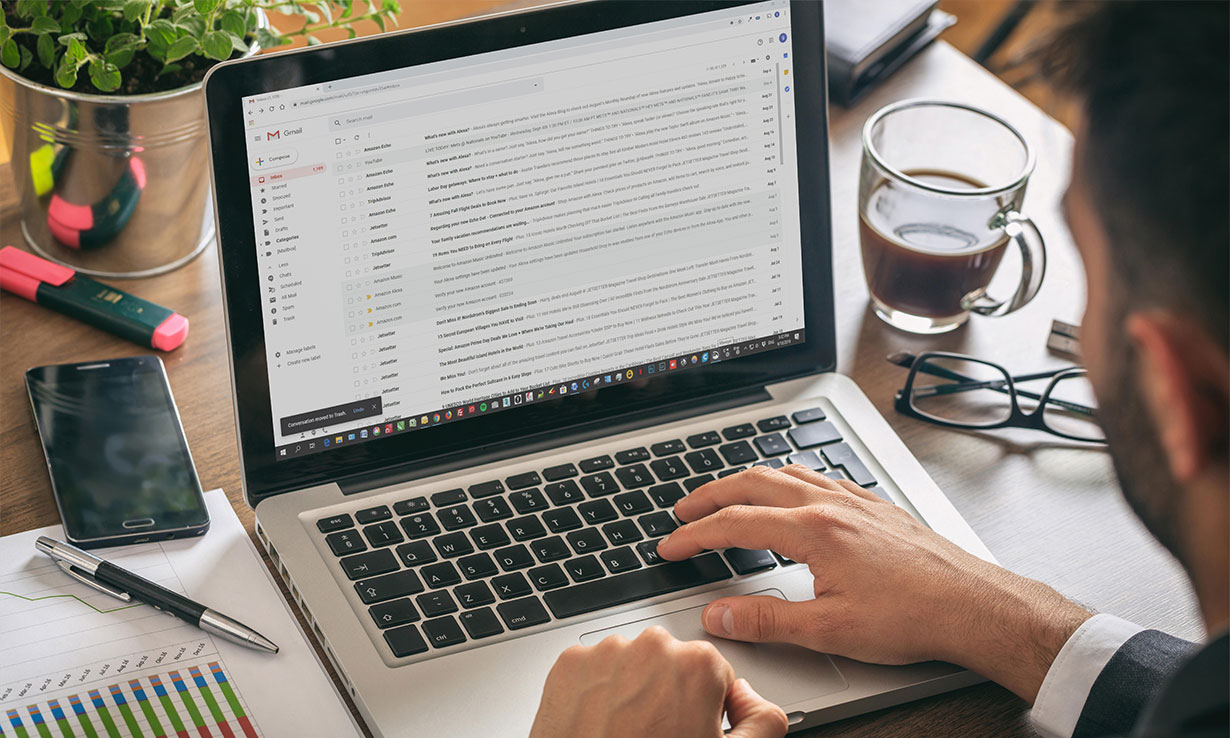
Google is adamant that this isn’t anything the company needs to fix. But not everyone agrees. We spoke to cybersecurity expert Jessica Barker, who told us: ‘For a while now, there has been debate over whether it is a feature or a vulnerability that dots don’t matter with Gmail.
‘One common way in which criminals take advantage of this approach is by using dots as aliases. So by attacking one site with john.doe and another with jo.hndoe, both will come to johndoe, so they only have to manage one email address as the central point for multiple addresses used in scams.’
Other email providers aren’t immune to problems such as misdirected mail, spam and scammers. But Gmail is the only big mail service that ignores full stops in addresses or usernames. Most other free email providers, including Microsoft Outlook, Yahoo! Mail and Apple iCloud, all uphold the importance of dots.
Dealing with unexpected or unwanted emails: our six top tips
- Is your name correct? Check the name mentioned on the email you received. If it’s an innocent case of mistaken identity, the name likely won’t match yours.
- Check the legitimacy of an incoming message – Cybercriminals will often use emotional appeals, such as making seemingly urgent requests, to try to get you to act quickly. Think carefully: is this email really meant for you?
- Avoid clicking links – They could take you to a hacker’s website, where they ask you for information that can be used to empty your bank account or gain access to other online profiles you have.
- Dealing with emails from service providers – If the email is claiming to be from a bank or shopping site, go straight to the source. Log into the website from your browser and see if there are any notifications there.
- Block out unwanted messages permanently – If you’re regularly receiving messages not meant for you, you can report the emails as spam to your email provider. This should mean the messages will stop arriving in your inbox.
- Check for an 'unsubscribe' button – When dealing with unwanted but genuine newsletters that you didn't sign up for, scroll to the bottom of the email and look for an 'unsubscribe' button. You can also search for that keyword by using CTRL+F on Windows or Command-F on Mac.
It’s often easiest – and safest – to ignore misdirected emails and not let the person know they’ve got the wrong address.
I’ve given someone the wrong email address – what now?
If you think you’ve given someone the wrong email address, try contacting them by phone to see if they have the right details for you.
If you’ve provided an incorrect email address to a website, such as a social media platform like Facebook, try going to the account settings page and changing the email address to the right one. That will mean whoever is receiving your email won’t get any more messages intended for you.
It can be worrying to think someone else has access to your personal information if you’ve put in the wrong email address somewhere, but bear in mind many people will be as sceptical as you are when receiving a message not meant for them. They’re more likely to ignore it than to pry further.
Sign up for Which? Computing
- One-to-one support from our friendly Tech Support team, ready to respond to unlimited member queries
- The UK’s largest computing and technology title, published six times a year.
- Easy, jargon-free advice so you can make the most of your tablet, laptop or smartphone.
You can sign up to Which? Computing here, or contact our helpful customer service team today on 029 2267 0000.
Additional reporting by Tom Morgan


