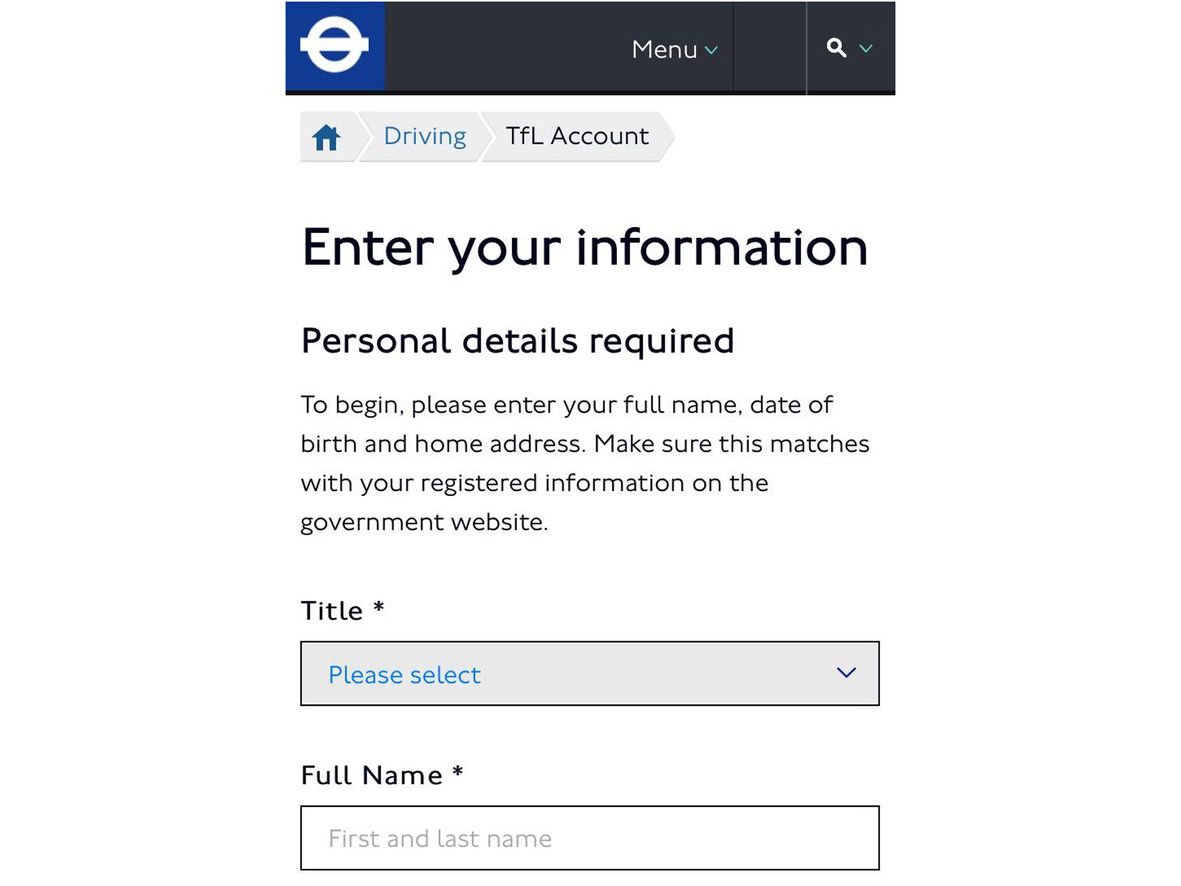Transport for London scam website warning

A scam text, leading to a convincing duplicate of Transport for London’s (TfL) website, is doing the rounds.
The dodgy text, which tells you that your congestion charge Auto Pay service is ‘disabled', is the latest in a series of text messages leading to copycat websites.
Previously, we’ve seen fake Driver and Vehicle Standards Agency (DVSA) and cost of living payment scam texts which lead you to phishing pages impersonating the government’s official website.
Read on to see where this fake text leads.
Sign up for scam alerts
Our emails will alert you to scams doing the rounds, and provide practical advice to keep you one step ahead of fraudsters.
Sign up for scam alerts
Scam website
The text, sent from a spoofed number, tells you that your Auto Pay service has been disabled due to an update to TfL’s terms and conditions. It then provides a link to ‘accept’ these updates.
The link leads to a malicious website which does a convincing job of mirroring TfL's real website, complete with accurate and up to date TfL logos and branding.
One giveaway that the site is fraudulent is that the links - though they appear the same as on TfL's real site - appear to be dead.
We entered in bogus information to the copycat website and were asked for our vehicle registration number, name, date of birth, home address and bank account details.
If you were to enter these details, scammers could use it to compromise your bank account. Handing over this personal data to scammers could also make you a prime target for identity fraud.
The official TfL website is tfl.gov.uk which is where you can set up Auto Pay to pay congestion charges.
Spotting dodgy texts and websites
There are a few ways you can spot scam texts and copycat websites.
You should always be vigilant if you receive a text from an unknown number, for example, or if the text includes links.
Other tell-tale signs include:
- Deadlines for making payments or completing tasks.
- Requests for payments or your personal details.
- Unofficial website addresses.
- Dead links on website pages.
If you receive a text unexpectedly, or click through to a website that seems suspicious, always think twice before handing over any personal data.
Scam texts can be reported by forwarding them to 7726 and websites can be reported to the National Cyber Security Centre.
If you lose any money to a scam, call your bank immediately using the number on the back of your bank card and report it to Action Fraud, or call the police on 101 if you’re in Scotland.
Seen or been affected by a scam? Help us protect others
Sharing details of the scam helps us to protect others as well as inform our scams content, research and policy work. We will collect information relating to your experience of a scam, but we won't be able to identify your responses unless you choose to provide your contact details.
Share scam details