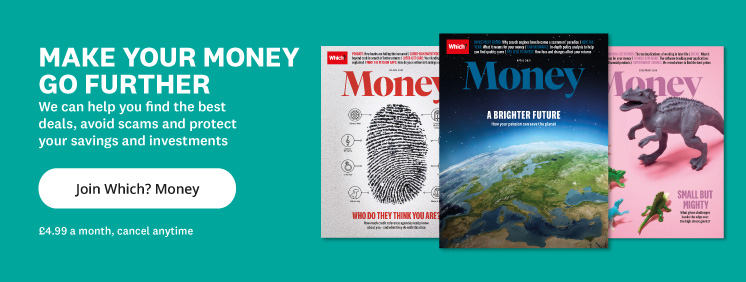By clicking a retailer link you consent to third-party cookies that track your onward journey. This enables W? to receive an affiliate commission if you make a purchase, which supports our mission to be the UK's consumer champion.
Which banks let you tailor your debit card?

With household budgets squeezed after a raft of tax and bill hikes, many of us will be taking stock of our finances and trying to make changes to our spending habits.
Sometimes willpower isn't enough to curb habits and taking action like lowering limits and putting blocks on certain transactions could help resist the temptation to blow your budget.
Here, Which? rounds up which banks allow you to set your own contactless limit and what other features you can use to personalise your debit card to help you get a handle on your spending.
Which banks offer debit card personalisation?
We contacted the biggest banks and building societies to ask them if customers could set their own contactless limit, opt out of contactless entirely, block certain payments such as gambling and temporarily freeze their debit card.
We've listed the banks in alphabetical order and set out what they told us below.
| Bank | Can you opt out of contactless payments? | Can you set your own contactless payment limit? | Can you block certain payments (i.e gambling)? | Can you temporarily freeze your card? |
| Barclays | Yes | Yes | Yes (including gambling, takeaway food and pubs) | Yes |
| First Direct | Yes | No | Yes - gambling | Yes |
| HSBC | Yes | No | Yes - gambling | Yes |
| Lloyds Banking Group (Halifax and Bank of Scotland) | Yes | Yes | Yes - gambling and payments made outside the UK | Yes |
| Metro Bank | No | No | No | Yes |
| Monzo | No, but you can set contactless limit to £0 | Yes | Yes - gambling | Yes |
| Nationwide | Yes | No, but they hope to offer the option in the future | Yes | Yes |
| Natwest* | Yes | No | Yes - gambling | Yes |
| Santander | Yes | Yes (customers with Mastercard) | Yes - gambling | Yes |
| Starling | No | Yes | Yes - gambling | Yes |
| TSB | Yes | No, but plans to introduce the option in the coming months | No, but plans to introduce options in the coming months | No, but plans to introduce in the coming months |
| Virgin Money | Yes | No | No, but they hope to offer options in the future | No |
*Natwest did not respond to our request for comment so we've taken the answers from a response it gave to us in September, and its website. All other responses are correct as of 31 March 2022
- Find out more:is the £100 contactless limit safe?
How to set your own contactless limit
Since the hike in the contactless limit to £100, you might be noticing you are spending more than before without having to enter a Pin.
UK Finance data shows the average amount spent on contactless transactions up 29% per transaction after the limit changed - up to £15.30 in December from £11.86 in September.
In a survey of 909 Which? members in February, we found three-quarters didn't know if their banks would allow them to set their own contactless limit.
When we looked, only a handful of banks allow you to set your own contactless limit including digital banks Starling and Monzo, and traditional banks, Santander, Barclays and the Lloyds Banking Group which includes Halifax and Bank of Scotland.
Most of these banks allow you to set it using their app, apart from Barclays where you need to call up. It told us customers would be able to use their app later in the year.
- Find out more:contactless cards explained
Can I opt out of contactless?
Most banks we contacted said customers could turn off the contactless function in some way.
Santander, Virgin Money, HSBC, Nationwide and First Direct said customers could request a non-contactless card. Lloyds Banking Group said customers request this and also turn off contactless using their app.
Monzo said all its cards were contactless-enabled, but you could choose to set your contactless limit at £0 - effectively turning it off.
This is a good option if your bank does not allow you to set your own limit, and you feel that £100 is too high.
- Find out more:what should you do if your card gets stolen?
How can I block certain payments?
We asked all the banks if customers could switch off certain payments, such as gambling - this is a useful tool if you struggle or have struggled in the past with addiction.
Barclays gave the most flexibility, offering customers the ability to switch off payments for gambling, as well as pubs and takeaways and premium websites.It told us customers could control this in their app.
Most banks allowed customers to block gambling payments including First Direct, HSBC, Lloyds, Monzo, Nationwide, Santander and Starling.
Monzo was the first bank to launch a Gambling Block in June 2018 and 400,000 customers have this block enabled.
The only providers not to offer this feature were Virgin Money and Metro Bank - the latter told us they hope to be able to offer it in the future.
- Find out more:best and worst banks
How can I freeze my card?
Most banks allow customers to temporarily freeze their card if they fear it's been stolen.
Some banks offer this feature instantly on the app, including Barclays, Monzo, HSBC, Starling, Lloyds Banking Group, First Direct, Metro Bank, Nationwide, Natwest and Santander.
If your card has been stolen you should contact your bank straight away.
According to UK Finance, changes to the way contactless transactions are processed mean that in almost every case when a card is used the card machine gets an approval from your bank before it takes a payment. So if you have reported your cards as lost or stolen, contactless will not work.
Find out more: how to protect yourself from scams
Which bank offers the most personalisation?
If you want extra personalisation then Barclays offers the most, with the ability to block different types of transactions such as gambling, as well as other categories.
Barclays said on its website this helps its customers control their spending and you can also block premium-rate websites, phone lines, petrol and diesel companies, groceries and supermarkets. It also lets you set your own contactless limit.
Lloyds Banking Group and Santander also gave customers the ability to set their own limits, freeze cards, turn off contactless and block gambling payments.
The bank which provided the least amount of personalisation was Metro Bank which only offered customers the ability to freeze their card, however it did tell us that it will keep some of these features under consideration.
- Find out more: check out our guide on the best and worst banks.