
Get a year of super-useful advice
Solve your tech issues and get a year of our super-useful tech support for only £49 a year.
Join Which? Tech SupportBy clicking a retailer link you consent to third-party cookies that track your onward journey. This enables W? to receive an affiliate commission if you make a purchase, which supports our mission to be the UK's consumer champion.

If you're on a tight budget, you can make smart compromises to make the most of your money. So you spend where it really counts, and don't get caught out.
As you'd expect with many appliances and gadgets, spending more on a laptop typically gets you a better device. Our review scores reflect this. In our rigorous lab tests:
What lies behind these scores are a comprehensive series of tests that provide an overall picture of how good a laptop is. Our tests range from objective measurements to more than 30 subjective assessments conducted on each laptop by our lab experts.
This makes Which? unique. We've rated more than 180 laptops currently on the market using the same rigorous scale - including budget models that brands often overlook in their marketing - so you can easily compare them and get the best for you, whatever your budget.
While brands often want you to focus on their more expensive models, we know that making smart compromises can maximimise value for money. As you're not spending on features and performance you don't need.
So let’s take a look at the compromises you could make when buying your next laptop – so you can realise true value for money. Plus, see which model we think you should consider.
See our pick of the best budget laptops for the top models that won't break the bank

The good news is that you can avoid wasting money on a laptop that is so slow it's unusable. They do exist (we know because we’ve tested them), but they can easily be swerved by following a few simple rules.
To avoid a laptop that’s terribly slow, double check what year the processor was made. If you’re buying a laptop that costs less than £300, find the processor on the specification sheet and pop it into your favourite search engine.
If the processor is Intel or AMD, the first link you’ll get back is probably to the relevant manufacturer's website. Click through and you’ll find information about the year it was released. If it's older than 2023, then look more carefully.
If you're buying a second-hand laptop running Windows, make sure it's running Windows 11 or can be upgraded to it. Windows 10 has reached end of life and is no longer in support unless users take action - even extended support ends on 14 October 2026. You'll be vulnerable to hackers and viruses is you use an out of support Windows 10 machine. (Find out more: Windows 10 is ending security support.)
Windows 11 has higher hardware requirements than previous versions. The minimum Windows 11 requirements include:
Those are the absolute minimum. See Windows 11 requirements for the full details as not all computers with the above specs are compatible.
So if you're looking at a cheap Windows laptop with only 4GB Ram, be aware it's only just enough to run Windows 11. In fact, for this very reason Windows 11 laptops with only 4GB Ram often ship in 'S-mode', which limits some uses so you don't push the hardware too much. While S-mode can be turned off, it's not recommended. So if you see 'S-mode' on a laptop you're considering buying, that usually means it's pretty low-spec for Windows 11.
8GB Ram is the minimum we'd recommend for Windows. 16GB is better, if you can afford it. Look for DDR5 Ram, as it's faster than DDR4.
You should aim for more than 64GB storage too, as Windows 11 would take up much of that just for the operating system itself, and will eat away at the rest with Windows updates over time. 256MB isn't much for Windows, but is better and you can always extend it with one of the best external hard drives. 512MB should be enough.
Use our expert laptop reviews to find the best model for your budget, and to find out which reputable retailers have the best prices

Which? tests have high standards when it comes to screen quality, and rightly so. Laptops that cost hundreds of pounds should have screens that are bright, vibrant and clear.
Cheaper laptops rarely manage to get over this hurdle, but we’ll always say in our reviews what compromises to expect. Typically, these will be things like drab colours, poor viewing angles and fuzzy text. Some even have a strange 'net curtain' effect or green and purple lining when you look at them closely.

To ensure you at least have a usable experience, always pick a laptop with a Full HD screen resolution (1,920 x 1,080 or x 1,200 pixels). This ensures that even if colours are drab, it stands a chance of displaying clear text at reasonable font sizes. It's also worth reading our advice on quick and easy ways to reduce digital eye strain.
If you’re looking to edit photos on your laptop, pay particular attention to our screen ratings as the resolution on the manufacturer's spec sheet tells you very little about how well a laptop will display vibrant photos and graphics. Also, bear in mind that editing software like Adobe Photoshop is much better suited to more powerful hardware than Windows 11's minimum specifications if you want to avoid slowdown.

Asurprising fact our expert tests have uncovered is that the vast majority of laptops, whether cheap or even those that are more pricey, have underwhelming speakers.
While some are so bad as to be practically unusable, most are workable if you’re going to be listening to things in short bursts, such as online video clips. For video calls, as long as it's clear enough to hear the other person, it's probably OK for your needs.
But if you spend a lot of time watching TV and films on your laptop with the volume turned up fairly loud, you’ll want to pick a model with decent sound, if not brilliant.
Of course, there's always the good alternative option of a good pair of headphones – you don't have to spend hundreds of pounds, either. Our recommended Great Value headphones start from around £40 for wireless (Which? members can discover these by looking at our headphone reviews). Most laptops even retain a headphones socket to plug in a cheap wired pair.
Getting ready for school, college or university? We reveal the best laptops for students

Oliver Trebilcock, Which? laptops expert:
'We’re always told you can’t have your cake and eat it. But when it comes to laptops, there are some ways in which bargain devices perform better than their pricier alternatives. For example, we’ve often found very cheap laptops with low-power processors have surprisingly strong battery life that'll match most mid-priced laptops, and even some high-end ones.
'What’s more, because many cheap laptops are also small (with 11 to 13-inch screens), they end up being fantastically portable in a way that pricier laptops can't always match. While you’ll find sub-1kg laptops at the very high end (think £1,000 plus), you’ll also find the same among sub-£300 laptops. This can make all the difference if you regularly take your laptop out with you, or if the laptop you’re buying will be used by a child.
'And, of course, because cheap laptops either run on ChromeOS or Windows 11, the price you pay for the laptop makes no difference to how long you'll get security updates. Windows 11 will likely get updates until at least 2031, with many Windows 11 users probably able to upgrade for even longer support.'
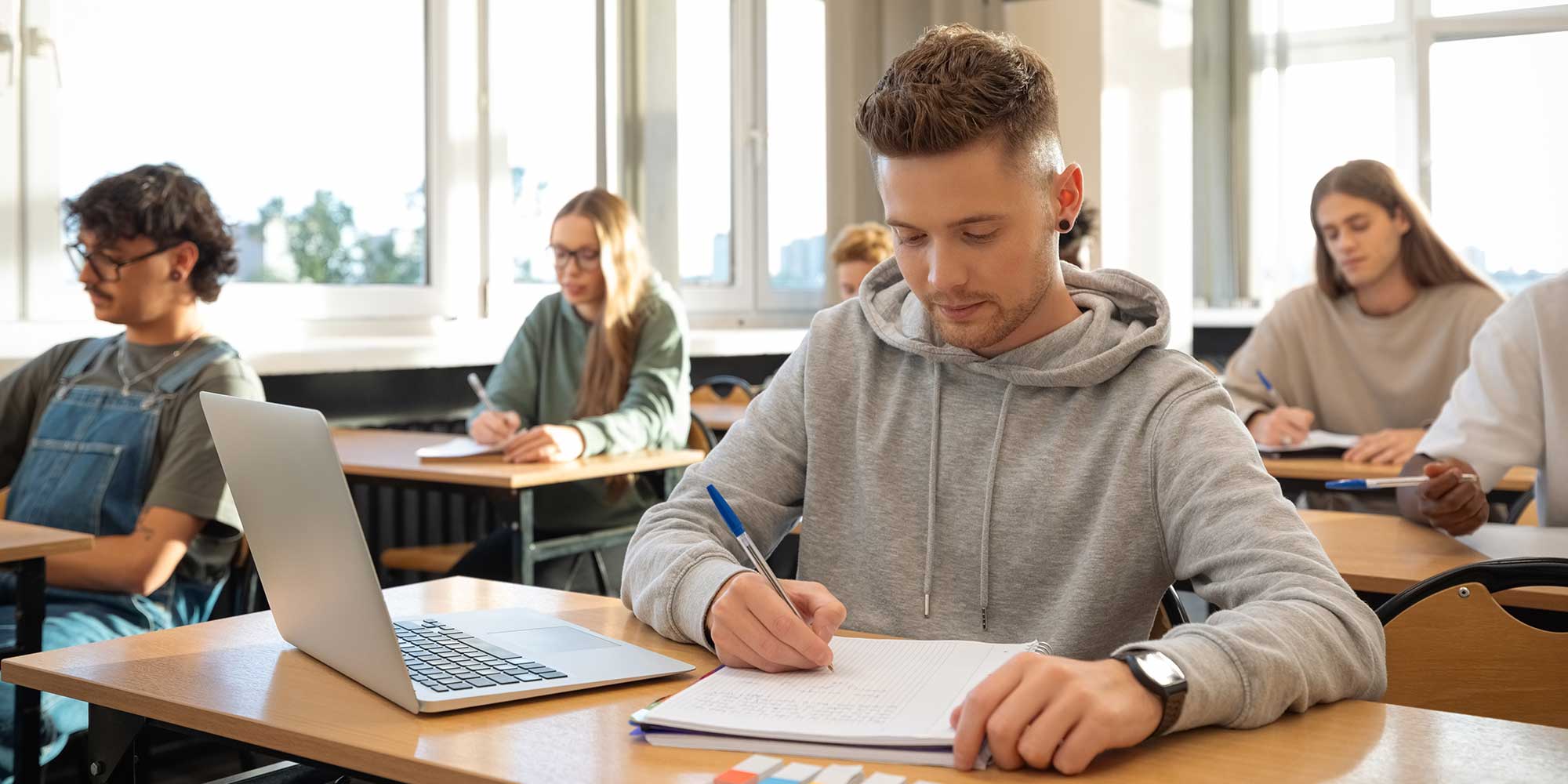

The price of laptops isn't just down to how high-spec they are, but the features they offer.
Touchscreens and 2-in-1 functionality (where the screen can rotate a full 360 degrees to turn the laptop into a tablet) cost extra. Unless these are functions you're going to be using every day, you'll be able to get a faster laptop for a similar price by giving these features a miss.

While you can get large screens on some cheaper laptops, this means more of the laptop's price is going into the screen rather than its speed.
Large screens are likely to also mean lower battery life. Plus the screen might actually look more pixelated given its larger size, unless it's also higher resolution.

We like: Great battery life
We don't like: Poor webcam in our tests
Considering the price, this widely-available 14-inch Chromebook punches well above its weight in terms of specs and performance. The screen has a matt finish, and the keyboard is backlit for easy viewing in low light.
The specs are better than most Chromebooks in this price range offer. There’s 8GB of Ram, an Intel Core i3 processor, eight performance cores and 256GB eMMC storage. Chromebooks often offer better specs than Windows 11 laptops at a given price, because Microsoft charges laptop brands more for the Windows licence.
The catch is Windows software isn't compatible with Chromebooks. So while lots of popular apps (including Microsoft Office) are available to download or buy, you need to check all the software you need is available. And be comfortable using apps to work online.
Which? members can access our full Lenovo IdeaPad Slim 3i 14-inch Chromebook Plus review, as well as all of our laptop reviews.
Not yet a member? You can join Which? today.

Buying a second-hand higher-end laptop from a reputable retailer means you can get higher-end hardware than you could do otherwise – really making the most of every penny.
A laptop from a few years ago with a decent processor, such as an Intel Core i5 or AMD Ryzen 5, will still feel super quick and you could save a couple of hundred quid by opting to buy it pre-loved, rather than new.
As we mentioned earlier, just make absolutely sure a Windows laptop is running Windows 11, or is compatible with Windows 11, before buying.
See our advice on how to buy a second-hand laptop. This includes the retailers we recommend, based on our survey of thousands of shoppers.

Solve your tech issues and get a year of our super-useful tech support for only £49 a year.
Join Which? Tech SupportWhich? Tech Support can help you keep on top of your home tech. Our experts explain things clearly so that you can resolve issues and feel more confident using your devices.
Get unlimited 1-2-1 expert support:
You can join Which? Tech Support. You can also buy a Which? Tech Support subscription as a gift.