Scam alert: watch out for emails claiming your iCloud storage is full

Which? is warning that people should be wary of scam emails impersonating Apple’s iCloud service, which use various claims to convince recipients to click on malicious links within the message.
It's not the first time scammers have impersonated Apple, and it won't be the last. We've warned about these scams circulating twice this year already. Scammers hope to convince people that their cloud storage service is full, their payment has failed or there has been suspicious activity on their account.
These sneaky fake emails often look like they’re from iCloud and threaten you with claims that 'all your photos will be deleted'. If you have received this email, do not click on any links.
Read on to learn more about these common impersonation scams and how to spot and avoid engaging with a scam email.
Sign up for scam alerts
Our emails will alert you to scams doing the rounds, and provide practical advice to keep you one step ahead of fraudsters.
Sign up for scam alerts
iCloud scam emails
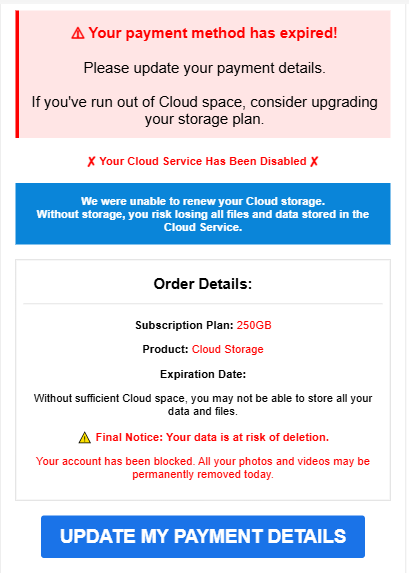
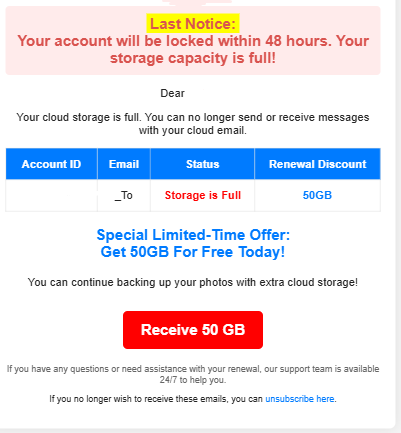
All of the emails claim that either your storage is full and you will no longer receive emails to your iCloud account, or that your payment method has expired.
They include a dangerous link to receive 'free storage space' or 'update your payment method.'
Some versions of this email claimed that you’re ‘at risk of losing your photos, videos and important files', and that you must ‘upgrade today to keep your precious files and memories safe'. One email offered an 80% discount to 'upgrade now' and another said that you'd lose access to your account in '48 hours.'
Other emails stated that your payment method was out of date and needed to be updated in order to keep using iCloud services.
We also saw one email that said suspicious activities had been noticed on your iCloud account and it may be suspended.
All of these emails led to dodgy phishing websites that gather personal details, such as your name, email address and phone number and financial details.
Read more: how to check your cloud storage files are private
Tech brands are the most impersonated
Phishing attacks impersonating technology companies were the most common at the start of this year, according to insights shared by cyber security company Check Point.
Scammers impersonating Microsoft were the most common, making up more than a third of phishing attempts, between January to March 2025.
Scammers impersonating Google made up one in eight phishing attempts and those that claimed to be from Apple accounted for just under one in 10.
Spotting and reporting scam emails
Common signs that an email may be the start of a scam include:
- An unofficial sender address.
- An impersonal greeting.
- Blurred and unofficial branding.
- Being pressured or rushed to take an action, especially if you're being asked to follow a link to do so.
- Requests for personal and financial information.
- Poor spelling and grammar.
Scam emails can be reported by forwarding them to report@phishing.gov.uk and emails impersonating iCloud can be sent to abuse@icloud.com. Malicious websites can be reported to the National Cyber Security Centre.
If you lose any money to a scam, call your bank immediately using the number on the back of your bank card and report it to Action Fraud, or call the police on 101 if you’re in Scotland.
This story was originally published on 30 April 2025, and updated on 29 July 2025 and on 15 September 2025.









