By clicking a retailer link you consent to third-party cookies that track your onward journey. This enables W? to receive an affiliate commission if you make a purchase, which supports our mission to be the UK's consumer champion.
Best laptops for students 2026: top picks for school and university

In this article
- Best laptops for students
- Best budget laptops for students
- Laptops for students by price
- Best ultra lightweight laptops for students
- Best student laptops for essay writing and research
- Best laptops for creative and engineering students
- Laptops to avoid
- What type of laptop is good for students?
In our guide to the best laptops for students, we explain what you need to know if you're buying a laptop for university, college or school. Plus, we recommend the best student laptops depending on your course and what you need your laptop to do.
We've also got expert advice on how to make your money go further and get the best student laptop for your budget. And we tell you where to look for student laptop and software deals, and the laptops to avoid as they're a waste of money.
See our top picks of the best laptops for all budgets and needs
Best laptops for students
Here we feature the best student laptops, covering Apple, Windows and Chromebooks, that we think will suit most students. We feature models at various prices, so you can pick the right model for your budget.
Many courses predominantly involve using word processing software for writing essays, presentation software and maybe spreadsheets, as well as email and web browsing. This means you won't need a really powerful laptop: an all-rounder, rather than an ultra high spec laptop, will do the job.
If your course will require more specialised, resource-hungry software, such as for media courses or design and engineering, keep scrolling to see our recommendations for more powerful laptops.
Logged-in Which? members will see our pick of the best student laptops for various prices, so you can get the right model for your budget.
Not yet a Which? member? You can join Which? to get instant access to our expert recommendations, plus all of our online reviews - including laptops, antivirus software and phones.
Top rated
Top rated
- Looking for something else? We've tested more than 200 laptops, so you're sure to find a model that best suits you. See our laptop reviews to compare.
- Need more advice on deciding what to buy? See all of our expert advice on laptops.
Best budget laptops for students
Be careful when choosing a laptop under £500. Many might seem fine at first, but once you start opening multiple browser tabs and programs, some models will become painfully slow and distract you from your studies.
Below, we've selected models that focus on what matters. They're not the fastest, and some (especially the Chromebooks) will have less storage space. The build quality might be a bit plasticky, too. That said, they'll work for you if you mainly use Office-style programs, send emails and do light web browsing. These aren't suitable for more demanding tasks, such as photo editing or opening lots of apps or browser tabs at the same time.
If you're looking at models below £300, we'd strongly advise considering a Chromebook, as you'll get a better performance for the limited hardware you get at this price. Check the apps you need are supported by ChromeOS. You don't want to get caught out if there's software you need for your course that isn't compatible.
Apple MacBooks aren't available at this price point – check out our guide to refurbished laptops to find out how you can cut costs.
Laptops for students by price
Best ultra lightweight laptops for students
Small laptops weighing under 1.5kg are known as ultrabooks – choose one with a good battery life and you'll have a truly portable device that you can easily take out and about.
Below we've gone a step further, selecting laptops weighing under 1.3kg (equivalent to around eight medium-sized apples). So you won't feel the strain if you're carrying it with you all day.
Powerful light laptops can be expensive, though. So if an ultrabook isn't necessary for you, look elsewhere and save money.
Top rated
Top rated
Best student laptops for essay writing and research
If your work will predominantly be making notes and writing essays, you won’t need a powerful laptop. In fact, you can get away with spending less.
That said, research can involve having lots of different documents or browser tabs open at the same time, so you may wish to go for something more than a budget laptop to avoid any slowdown.
If that's the case, consider 16GB Ram rather than 8GB. Some models that come with 8GB as standard can be bought with 16GB, and most brands do not charge much more for this (Apple does, but from the 2025 range MacBook Airs fortunately now come with 16GB as standard).
Top rated
Top rated
Best laptops for creative and engineering students
If your course involves editing multimedia or 3D work – such as media production, audio production, architecture, engineering software or fashion design – you’ll benefit from picking a pricier laptop.
These have higher-end specs that step up to the plate whenever you need them to, whether that's editing in Photoshop or using modelling software. The other benefit of these laptops is that you can use them for gaming (particularly if it has a dedicated graphics card) – perfect for a bit of downtime.
A dedicated graphics card can help 3D modelling and gaming run as smoothly as possible. Our reviews will say if a laptop has one, and some of the models mentioned below may be available in a higher specification that includes a dedicated graphics card.
Intel Core 5 (or i5) or AMD Ryzen 5 processors are the bare minimum if you want a smooth experience editing multimedia projects – consider an Intel Core 7/i7, AMD Ryzen 7 or Snapdragon X.
Top rated
Top rated
Top rated
Top rated
Got your heart set on a MacBook? Find out which one is the best MacBook for your needs and budget, plus which retailers have the best prices
Laptops to avoid
Not all laptops are created equal. Here are some models that don't score well in our tests and aren’t worth your money.
What type of laptop is good for students?

Consider exactly how you will use your laptop, and focus on what's most important for your needs. That way, you can save money by knowing where to compromise.
- What's the battery life? If you’re going to be out at classes all day, and you can’t guarantee you’ll have access to a plug socket, you’ll want a laptop that can manage at least eight hours of battery life. Use the results of our realistic tests that mimic normal use to make sure you pick one that's up to the job.
- Does it need to be light? If you need to commute with your laptop, you’ll want one that weighs less than 1.5kg so it's not a burden to carry. Very lightweight laptops can have fewer ports and a plasticky build to keep the weight down. So if you don't need an ultra-light one, you can get more for your money.
- What screen size is right for me? If you don’t plan on taking your laptop out and about, go for a bigger screen size – from 15.6 to 17.3 inches.
- How much speed do I really need? Don’t overspend on a laptop that’s too powerful for your needs. If you only need your laptop to write up essays and take notes, you don’t need to splash out £1,000 on an ultra-premium, high-performance model. Similarly, you don’t want to underspend on a laptop that doesn't have the power you need if you’re going to be editing videos.
- Which laptop brand is best for students? Knowing how long a laptop will last, which brands develop the most faults and when you can expect to see problems will help you choose a laptop that will last. Your laptop will need to keep up with you and last the duration of your course (and then some). We know which brands fit the bill as we asked almost 10,000 laptop owners to tell us about their devices. See the best laptop brands.
Which operating system is best for students?
For many, the operating system you want will simply be the one you're used to. But here are some pros and cons to keep in mind.
- MacOS: A popular choice in academic settings, particularly with creative courses. It might take some getting used to if you've previously had Windows. Most popular Windows software will have MacOS versions (including Microsoft Office), although Windows is the platform of choice for many gamers. The main con is that Apple MacBooks don't come cheap.
- Windows: Plenty of software and doesn't have any major downsides, other than not being part of the Apple ecosystem – a bonus if you have other Apple products, such as an iPhone. If you're on a very tight budget, you won't find many good Windows 11 laptops below £400.
- ChromeOS: A more limited operating system. You use online apps to do your work, although many popular apps such as Microsoft Office are available. It's the platform of choice for many budget buyers, since ChromeOS doesn't require powerful hardware. However, it won't be for everyone: some courses may require software that isn't available for Chromebooks. Plus, being online-focused means you're expected to pay a subscription for cloud storage – many Chromebooks aren't generous with the amount of built-in storage they offer.
How much should you spend on a student laptop?
Generally speaking, these are the prices you can expect to pay when buying a new laptop. This should help you to avoid spending more than you need to, or underpaying for a laptop that won't meet your needs. The last thing you need when you're trying to study is a laptop that's too slow and impacts your productivity.
- Basic note-taking and occasional documents: £200-300 should be enough for a Chromebook, or £350-400 for a Windows 11 laptop. Look out for Intel Core 3/i3-powered Windows 11 laptops and Chromebooks.
- Heavy web browsing, documents: £400-500 will net you an Intel Core i3/AMD Ryzen 3 laptop with at least 8GB Ram. To help future-proof your laptop, pay for 16GB of faster DDR5 Ram (rather than DDR4) if you can and a higher spec processor.
- Editing photos, videos: Beyond £500 you can start looking at laptops with Intel Core 5/i5 and AMD Ryzen 5 that are capable of editing photos and videos without much lag. If you'll be doing this intensively on your course, then consider an Intel Core 7/i7, AMD Ryzen 7 or Snapdragon X – models with these tend to cost from £800.
- Gaming: A good gaming laptop will set you back at least £600, and more for models with dedicated graphics cards (such as Nvidia graphics). The more you spend, the better graphics settings you can run your games with.
What features should I look for in a laptop for students?
- Operating system: Windows 11 or macOS. Be careful with budget Chromebooks running ChromeOS, as some courses may require software that isn't available with Chromebooks or not offer instructions for ChromeOS users. Don't be tempted with second-hand Windows 10 laptops that can't run Windows 11, as Windows 10 has reached end of life and over time could become vulnerable to security threats during your studies.
- Portability vs screen size: You'll want a laptop that's not bulky to take out and about. Aim for under 1.5kg for a 13-inch laptop, or under 1.8kg for a larger 16-inch laptop. Larger-screen laptops make complex tasks easier (such as split-screen mode for research, or video editing), at the expense of being more cumbersome to carry around.
- Ram: We would recommend at least 8GB on Windows 11 or macOS (preferably 16GB on both, especially for media or engineering students or those who open lots of browser tabs or programs at the same time). You should also choose DDR5 Ram (launched from 2020) over DDR4 (from 2014) if possible, as DDR5 launch speeds are nearly double the bandwidth of DDR4. For ChromeOS, 4GB is fine as it's a less resource-intensive operating system.
- Storage: We'd recommend at least 256GB on Windows 11 or macOS (more than half of that will be taken up by the operating system itself), or preferably 512GB. For ChromeOS, you can get away with as low as 64GB provided you're willing to subscribe to a cloud service provider such as Google Drive or Microsoft OneDrive to store your files, as this is how ChromeOS is intended to be used.
- Processor: Intel Core 3/i3 or AMD Ryzen 3 is our recommended minimum for a student laptop on Windows 11 (all Apple MacBooks have powerful processors). For intensive research, consider an Intel Core 5/i5 or AMD Ryzen 5. For photo or video editing, or for running engineering software, you should go for a higher-end Intel Core 7/i7 or AMD Ryzen 7 or Snapdragon X processor (Microsoft brands some of these higher-end laptops 'Copilot+', which also gives you access to some on-laptop AI features – although most AI tools are cloud-based so available to everyone).
- Build quality: If you're the type to give your tech a bit of a beating, consider an all-metal frame, as it should give the build better longevity. Also check our laptop reviews, as we often criticise 'floppy' hinges on laptops which don't live up to the build quality you might expect.
How to get a student discount on a laptop

Apple and Microsoft both offer discounts to students — these brands offer higher-end laptops, which you'll need if you’re doing a course that requires video or photo editing, for example.
- The Microsoft Store website offers a discount of up to 10% to students (and parents) buying devices from its Microsoft Surface laptop range, including the Surface Laptop, Surface Pro or Surface Book. Bear in mind the discount might not apply if there’s already another offer on the product you’re buying. Students at eligible institutions can also get Office 365 free. See Microsoft's student deals.
- Apple offers up to 10% off all new Apple products and iPad models to university students and parents buying for them, as well as teachers and other staff. Depending on the time of year, you'll see bonuses like discounted AppleCare+ or an Apple Store gift card. Go to the Apple educational site.
Many other laptop brands also offer discounts if you buy direct from their online stores — check before you buy. These brands offer great low and mid-priced laptops.
For example:
- Dell: Up to 20% off – visit Dell's Student Store.
- Lenovo: Up to 10% off laptops at Lenovo Student Store.
- Samsung: Up to 15% off tablets and 10% off laptops – see Samsung student offers.
Do also take care it really is a good deal. Sometimes brands are regularly discounting off a high RRP, in which case the discounted price is really a typical price. Read our tips below to get the best deal on your new laptop, or check our pick of the genuinely best laptop deals from major retailers, as found by our experts.
While you can get some great discounts directly from most laptop brands, other online retailers might have better prices on products, and might be doing their own limited-time student (or non-student) deals.
Alternatively, you can save money and get a good model if you're willing to consider buying a second-hand or refurbished laptop. Many laptops only stay on the market for a year, but models we score highly and are only a year or two old are often still very good choices.
Backpack gone missing with your coursework inside? Know what to do if your laptop gets stolen
Video: 5 things you should never do to your laptop
A laptop should last far longer than the length of your course, so make sure you take care of it. Here are five of the most common mistakes you can make that will affect your laptop's performance and lifespan.
Is the Mac mini a good choice for students?

The Mac mini is extremely portable at only 5cm x 12.7cm x 12.7cm (H x W x D). These dinky dimensions even include the main power supply.
It's a good choice if you will be working somewhere that has a power source and a separate screen. We think the best value version is the base spec. For £599 (which is cheap for a Mac), you get the fast M4 processor, 16GB Ram and 256GB SSD.
Find out whether the Mac mini is right for you - including whether you can use it as a laptop and with an iPad, plus how to buy one for only £499 if you're a student - in our Apple Mac mini (M4) review.
We test laptops more thoroughly than anyone else
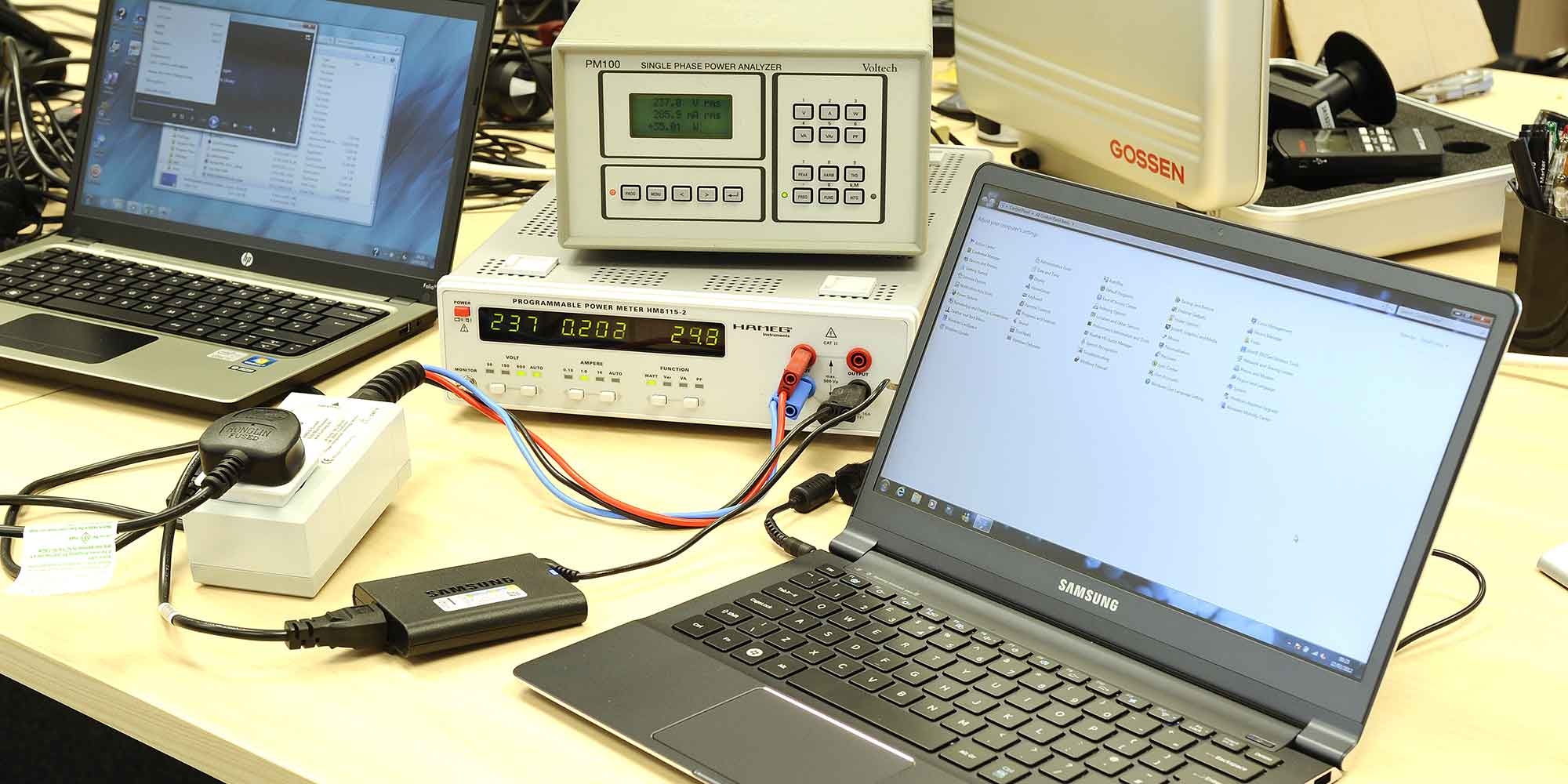
Which? laptop tests go further than those carried out by other organisations. Our dedicated lab technicians assess more than 100 laptops a year, meaning they know better than anyone else how to sort the diamonds from the duds — and not leaving any stone unturned.
Plus, Which? is independent and doesn't accept freebies, so you can trust our reviews for the full, honest and impartial truth about a product. We won't shy away from criticising an awful product, as we don't rely on brands sending us samples to test (we buy all the laptops we test, unlike other websites).
When testing laptops in the Which? test lab, we monitor, measure and test against more than 260 different criteria to ensure we have every base covered. This includes everything from battery life and screen brightness to button dimensions and USB data transfer rate. You might not have thought of it, but our lab will make sure everything's in order for you.
Whether you're a student who has to submit essays, video-editing projects or graphic design assignments, we've comprehensively tested the laptop to suit you. See our expert laptop reviews.
