
Get a year of super-useful advice
Solve your tech issues and get a year of our super-useful tech support for only £49 a year.
Join Which? Tech SupportBy clicking a retailer link you consent to third-party cookies that track your onward journey. This enables W? to receive an affiliate commission if you make a purchase, which supports our mission to be the UK's consumer champion.

Almost any laptop will seem fine when you first get it – but computers have a nasty habit of grinding to a halt over time, if the battery even makes it that far.
Unique Which? data from almost ten thousand actual laptop owners who purchased models over the past seven years means we have unparalleled insight into which laptop brands really do last longer, plus how quickly you should expect a fault to occur on average.
The good news is whether you’re buying a new laptop or trying to eke out an ageing one, there are steps you can take to stack the odds in your favour. So we've got expert advice on this, too - read on to find out more.
The table below makes it clear that many laptop brands have similar fault rates, but four stand out from the pack. (The links take you to the laptop brands' websites.)
| Laptop brand | Developed a fault after one year of owneship | Developed a fault after three years of ownership | Developed a fault after seven years of ownership |
|---|---|---|---|
| Apple (1,944) | 4% | 8% | 14% |
| Samsung (434) | 3% | 9% | 14% |
| Microsoft Surface (276) | 4% | 9% | 15% |
| Huawei (54) | 4% | 13% | 15% |
| LG (87) | 6% | 11% | 18% |
| Asus (815) | 3% | 12% | 18% |
| Lenovo (1,227) | 2% | 10% | 19% |
| Dell (1,523) | 4% | 13% | 21% |
| HP (1812) | 3% | 11% | 22% |
| Acer (1,171) | 4% | 13% | 22% |
| Google* (114) | 12% | 24% | 30% |
| Toshiba* (105) | 2% | 19% | 36% |
*Google and Toshiba no longer offer new laptops in the UK (Google does develop the ChromeOS operating system for Chromebooks, offered by other brands).
Sample sizes in brackets after the brand. Online survey: February/March 2025, of 15,644 people who own tech products, of which 9,791 own laptops.

It’s probably no surprise to anyone that Apple MacBooks last, with their premium prices. But it’s with Windows brands that things get interesting.
Samsung’s Galaxy Book laptops hold up surprisingly well according to owners, despite some Samsung laptops coming as cheap as £130. (See all of our Samsung laptop reviews.)
The Microsoft Surface laptop range is probably the brand most similar to Apple’s MacBooks, albeit running Windows 11. But despite typically being priced a little lower than Apple, these laptops' fault rates very nearly match Apple's - even after seven years of ownership, as reported by owners in our survey. (Microsoft Surface laptop reviews.)
The biggest surprise is undoubtedly Huawei. That said, it wasn’t plain sailing for Huawei – faults jumped alarmingly from year one to three, before settling down. Suggesting if you're unlucky enough to get a fault, it surfaces pretty early in the laptop's lifetime. Huawei makes a wide range of laptops but is arguably best known for attractively-priced mid-range models. (Huawei laptop reviews.)
Thinking of buying a MacBook? Find out which version is right for you, how you can save money and which retailers have the best prices: best MacBooks
Laptop stalwarts Acer, Asus, Dell, HP, Lenovo and LG all had very similar fault rates reported from owners in our survey; including after one year, three years and even after seven years of ownership.
If you're buying from one of these brands, the main thing to focus on is getting the right specifications and price for your needs. You can use our comprehensive laptops advice to help you decide what you need before you buy.
These two brands bottomed in our table, but neither makes laptops any more (Google had a brief stint with the Pixelbook Go). So, based on owner feedback in our survey, these are two brands to avoid if you’re looking at refurbished or second-hand laptops.
You can filter our laptop reviews by brand, to see how each model in the range scored in our tests. This will let you quickly and easily pick the best for your budget.
Laptops are expensive, so you want them to last. This means its very important to get a reliable one. Almost one in five laptop owners (19%) in our survey experienced some kind of fault within their first seven years of ownership.

More than a quarter (26%) of all faults reported by owners were due to battery issues.
Of these types of faults, battery life getting significantly worse over a short period of time was the most common (12%). Most other faults were battery charge dropping suddenly or the laptop turning off earlier than expected (10%).
Modern laptops have smart battery management software, which means you don’t need to cycle the battery to keep it in good order. Batteries last for a certain number of charge cycles, so the more cycles you perform, the faster battery degradation will become noticeable.
Where possible, it’s best to keep the battery between around 20-80% full, which is why many laptops will now hold charge at around 80% when plugged in. Try to learn your routines for when you’ll need it back at 100%. Don’t leave the battery less than 20% full for longer than you need to.
The battery is usually the first part of a laptop to noticeably age, so replacing it usually means you don't need to buy a whole new laptop. For Apple MacBooks, you can use Apple’s battery replacement service. For many other laptops, you can replace the battery yourself relatively easily with the right screwdriver, depending on the model. Your model’s instruction manual will usually list the battery you need. Or pay a laptop servicing specialist.

This made up almost one in ten (9%) of the reported faults. While this can be simply caused by very outdated hardware, it’s more likely to be software issues - like having too many programs running constantly in the background from startup.
If in doubt, our dedicated, friendly Which? Tech Support team can help.

Solve your tech issues and get a year of our super-useful tech support for only £49 a year.
Join Which? Tech SupportAlready a Tech Support member? For more help and 1-2-1 technical advice, including buying advice, go to our Tech Support online booking tool.
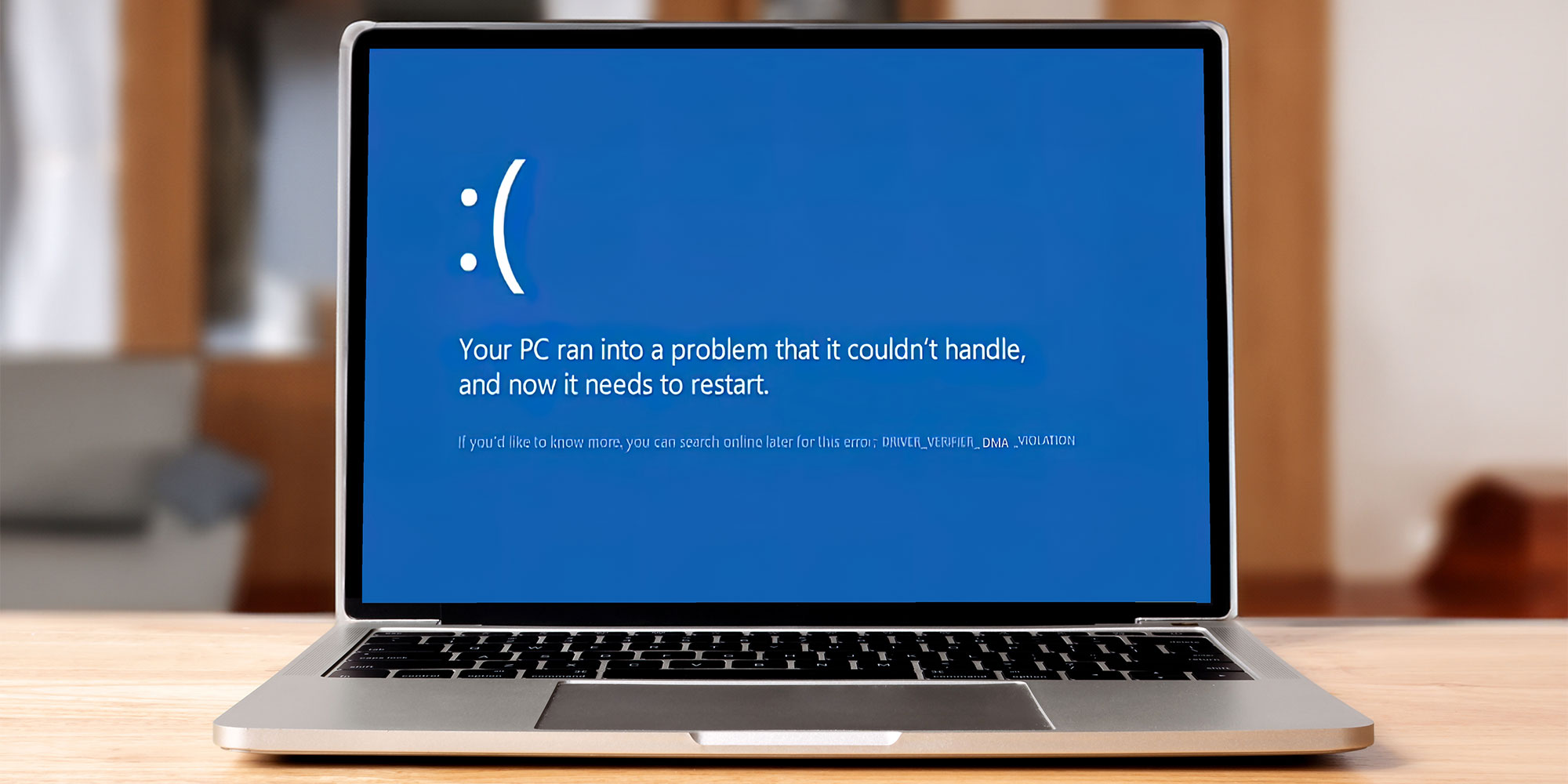
Frequent freezes and crashes are also pretty common among laptop owners, affecting more than one in 20 (6%) laptops in our survey.
There are many potential causes, from a very slow running laptop, to corrupted files and software, and damaged hardware.
The occasional crash or freeze might be simply caused by an unfortunate software bug. But if you suddenly start to see more crashes, it’s worth considering anything different you’ve done with your computer recently, such as installing a new program. In which case, try uninstalling it to see if that helps.
See my computer keeps crashing for step-by-step advice on what else you can try.

It’s also useful to know what faults are so rare you probably don’t need to worry about them.
This includes areas such as screen dead pixels and dark spots - these used to be much more common with laptops, but are now exceptionally rare in the first seven years of ownership, according to our survey of nearly ten thousand owners.
Here's a rundown of rare issues over seven years of ownership, with the average number of devices affected:
Find out the full survey results including customer satisfaction scores and more in our guide on which laptop brand to buy.

Laptops will naturally slow down with age, due to necessary operating system updates to keep your system secure.
Your two main tools to combat this are to buy a higher-spec machine than you need right now (particularly processor and Ram), so its slower speed is still acceptable. Or choose a laptop where as many parts as possible can be changed later, so you can replace them down the line. The ultimate example of this is a Framework laptop, where all parts are replaceable.
For most laptops, you’re looking at whether Ram and storage are ‘soldered on’, which means they’re not replaceable.
Apple MacBook owners: unfortunately, Ram and storage are not replaceable. Plus Apple charges a hefty premium over other brands for upgrading beyond the model’s base specs when you buy.
If you need extra storage, consider an external hard drive. See our pick of the best external hard drives.
Windows 10 has reached end of life, so if you buy a second-hand laptop that isn’t compatible with Windows 11, your data risks being vulnerable to hackers.
Apple supports MacBooks for eight years from launch, so if you bought a 2020 MacBook, then it’s only got three years of feature and security support left.
It’s very easy to get caught up in a laptop’s headline specs. However, day-to-day use of a laptop is much more centred on ergonomics - such as how nice the keyboard is to type on, and if the touchpad is frustrating to use and slows you down. Unfortunately, it’s very difficult to know how good a laptop is in this area from an online spec sheet.
That’s where our reviews come in – each model we test has been assessed by five professionals at our lab who are dab hands at knowing the pitfalls of laptops. So when we give a laptop our Best Buy badge, you really know it’s a model that’ll go the distance and won’t catch you out.
See our best laptops, or use our filters to whittle down our full list of around 200 laptop reviews available to buy right now to find the perfect model for you.
Which? surveyed over 15,000 Which? members and members of the public in March 2025 about their experience with tech products, so we can help you choose which brands to buy.
Find out about the best brands for mobile phones, laptops and more in our guides below.